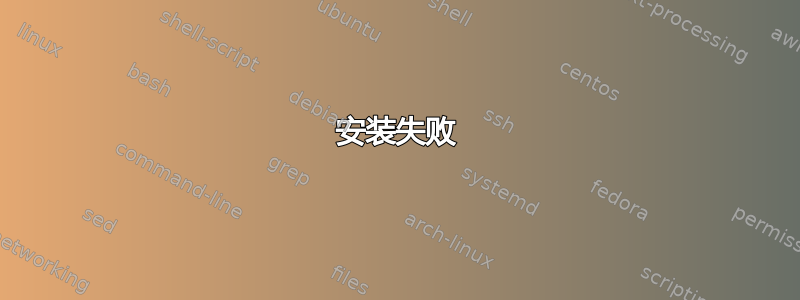
我尝试将 ubuntu 与 windows 7 一起永久安装在我的硬盘上,但在安装的第 4 步之后(http://www.ubuntu.com/download/desktop/install-ubuntu-desktop) 计算机重新启动而未完成该过程。我试了两次。有人知道那是什么问题吗?或者有简单的分步替代方案吗?
我的电脑是 HP 笔记本电脑(pavilion dm1),配备 2 核 AMD ALU 和 3Mhz RAM 等。
我在安装指南中找到了相关信息:
如果您当前有一个带有一个分区的硬盘(台式计算机的常见设置),并且想要多重启动本机操作系统和 Ubuntu,则需要:
Back up everything on the computer.
Boot from the native operating system installer media such as CD-ROM or tapes.
Use the native partitioning tools to create native system partition(s). Leave either a place holder partition or free space for Ubuntu.
Install the native operating system on its new partition.
Boot back into the native system to verify everything's OK, and to download the Ubuntu installer boot files.
Boot the Ubuntu installer to continue installing Ubuntu.
因此,如果有人知道在哪里可以找到分步指南,我将尝试找到有关如何执行此操作的信息,我将不胜感激(或任何其他建议)
答案1
您是否尝试过从 Live 系统安装?
一开始就选择“试用 Ubuntu”,然后从实时系统运行安装程序。
http://www.ubuntu.com/download/desktop/try-ubuntu-before-you-install
至少您会收到一条可以在此报告的错误消息。


