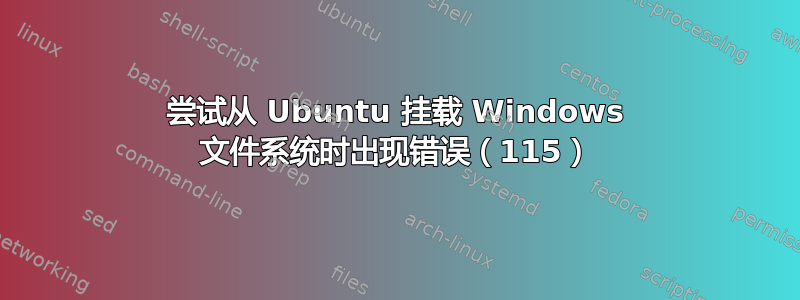
- Ubuntu 14.04LTS 服务器,我没有 GUI 桌面
- 在我的示例中,我将使用一个虚假的 IP 地址。
- 尝试从 Ubuntu 安装到 \1.2.3.4\users\me\subdir。有人必须将电子表格文件放在 \1.2.3.4\users\me\subdir 上,然后我在 Ubuntu 上的程序必须读取它。
- 我可以正常 ping 1.2.3.4,所以这不可能是防火墙的问题,对吗?
我在谷歌搜索中读了大约 12 页,也从这个论坛中读了一些,但还没有找到有用的。这就是我所做的。
sudo mount -t cifs '\\1.2.3.4/users/shared/chuck/subdir' /home/comp/mnt/subdir -o username=chuck,password=CR4gilson
mount error(115): Operation now in progress
Refer to the mount.cifs(8) manual page (e.g. man mount.cifs)
此消息位于 /var/log/syslog 中:
Feb 15 09:43:56 ubuntucomp kernel: [7519048.289580] CIFS VFS: Error connecting to socket. Aborting operation.
Feb 15 09:43:56 ubuntucomp kernel: [7519048.289872] CIFS VFS: cifs_mount failed w/return code = -115
在我的 ufw 输出中,Samba 似乎在任何地方都被允许:
Samba ALLOW Anywhere
谢谢你!
答案1
尝试telnet 1.2.3.4 445
预期的结果是:
$ telnet 1.2.3.4 445
Trying 1.2.3.4...
Connected to 1.2.3.4.
Escape character is '^]'.
如果没有的话--那你的防火墙就有问题了。


