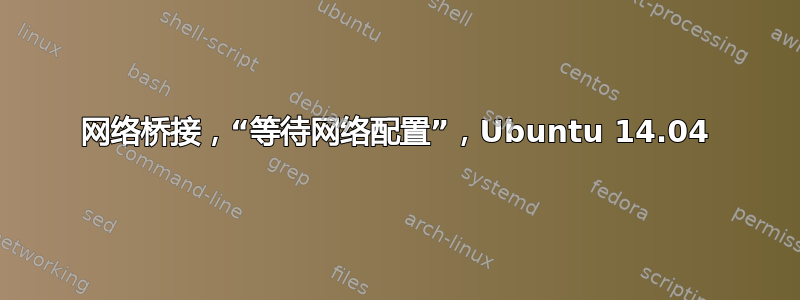
我正在尝试在 Ubuntu 中在我的以太网卡和 USB 以太网适配器之间设置网桥。
当我从 USB 闪存启动 Ubuntu(使用 GRUB 进行实际安装,而不是 Ubuntu-Live)时,我收到一行“正在等待网络配置...”,稍后是“正在等待 60 秒进行网络配置...”,稍后是“正在启动但未进行完整网络配置”。两个以太网端口 eth0 和 eth1 未桥接,而这正是我想要的。
以下是 的内容/etc/network/interfaces:
auto lo
iface lo inet loopback
auto eth0
iface eth0 inet manual
auto eth1
iface eth1 inet manual
auto br0
iface br0 inet static
bridge_ports eth0 eth1
address 192.168.100.91
gateway 192.168.100.1
netmask 255.255.255.0
答案1
我在这里找到了解决方案:https://help.ubuntu.com/lts/serverguide/network-configuration.html#bridging
我需要这个包:
sudo apt-get install bridge-utils
并且/etc/network/interfaces必须是:
auto lo
iface lo inet loopback
auto br0
iface br0 inet static
address 192.168.0.10
network 192.168.0.0
netmask 255.255.255.0
broadcast 192.168.0.255
gateway 192.168.0.1
bridge_ports eth0 eth1
bridge_fd 9
bridge_hello 2
bridge_maxage 12
bridge_stp off
并且br0需要使用以下命令启动接口:
sudo ifup br0


