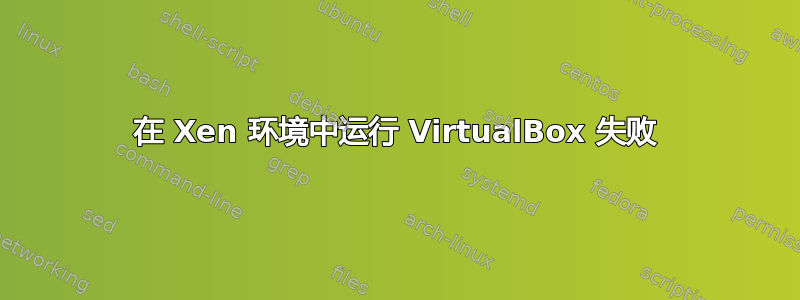
因此,virtualbox 与 不兼容xen。如何xen从终端终止/卸载/删除,以便 DKMS 进程成功?
aborns@nautilus:~$ sudo apt-get remove xen-hypervisor-4.5-amd64
Reading package lists... Done
Building dependency tree
Reading state information... Done
The following packages were automatically installed and are no longer required:
cpu-checker grub-xen-bin grub-xen-host ipxe-qemu libboost-thread1.58.0
libfdt1 librados2 librbd1 libspice-server1 libusbredirparser1 libxen-4.5
libxenstore3.0 msr-tools qemu-block-extra qemu-system-common qemu-system-x86
qemu-utils seabios xen-utils-4.5 xen-utils-common xenstore-utils
Use 'apt-get autoremove' to remove them.
The following packages will be REMOVED:
xen-hypervisor-4.5-amd64
0 upgraded, 0 newly installed, 1 to remove and 0 not upgraded.
After this operation, 1,890 kB disk space will be freed.
Do you want to continue? [Y/n] y
(Reading database ... 208723 files and directories currently installed.)
Removing xen-hypervisor-4.5-amd64 (4.5.1-0ubuntu1.3) ...
Including Xen overrides from /etc/default/grub.d/xen.cfg
WARNING: GRUB_DEFAULT changed to boot into Xen by default!
Edit /etc/default/grub.d/xen.cfg to avoid this warning.
Generating grub configuration file ...
Warning: Setting GRUB_TIMEOUT to a non-zero value when GRUB_HIDDEN_TIMEOUT is set is no longer supported.
Found linux image: /boot/vmlinuz-4.2.0-34-generic
Found initrd image: /boot/initrd.img-4.2.0-34-generic
Found memtest86+ image: /boot/memtest86+.elf
Found memtest86+ image: /boot/memtest86+.bin
done
aborns@nautilus:~$ virtualbox
WARNING: The vboxdrv kernel module is not loaded. Either there is no module
available for the current kernel (4.2.0-34-generic) or it failed to
load. Please recompile the kernel module and install it by
sudo /sbin/rcvboxdrv setup
You will not be able to start VMs until this problem is fixed.
aborns@nautilus:~$ sudo /sbin/rcvboxdrv setup
Stopping VirtualBox kernel modules ...done.
Uninstalling old VirtualBox DKMS kernel modules ...done.
Trying to register the VirtualBox kernel modules using DKMS ...done.
Starting VirtualBox kernel modules ...failed!
(Running VirtualBox in a Xen environment is not supported)
aborns@nautilus:~$
谢谢!
答案1
您需要purge所有xen-hypervisor相关的包:
sudo apt-get purge 'xen-hypervisor*'
现在删除作为依赖项安装但在执行上述删除操作后不再需要的软件包:
sudo apt-get autoremove
一气呵成:
sudo apt-get purge 'xen-hypervisor*' && sudo apt-get autoremove


