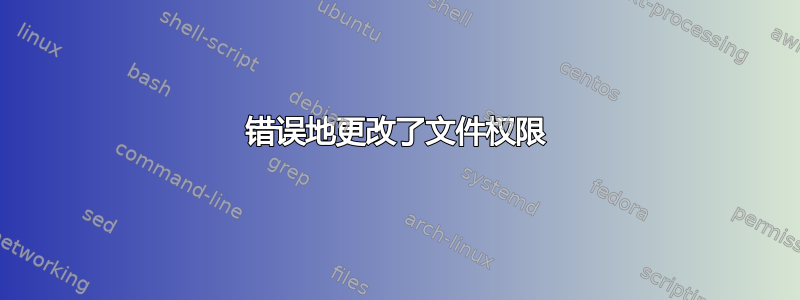
我想授予新用户对该目录的读/写访问权限/usr/share/applications,为此我运行了
sudo chmod -R 666 /usr/share/applications
现在我的整个文件结构完全乱了!
我需要做什么才能恢复?我最好重新安装吗?
答案1
跑步:
sudo chmod -R 644 /usr/share/applications
sudo chmod 755 /usr/share/applications
然后你又回到了起点。
Chris 补充道:
chmod 根据模式更改每个给定文件的权限,其中模式描述要修改的权限。模式可以用八进制数字或字母指定。
放置自定义应用程序等的更好位置通常是:/usr/local,因此在这种情况下是 /usr/local/share/applications,也许这也有帮助: tldp.org/LDP/Linux-文件系统层次结构/html/usr.html
Linux 文件系统层次结构,简单易读:https://help.ubuntu.com/community/LinuxFilesystemTreeOverview
在这里阅读有关“chmod”的更多信息:http://ss64.com/bash/chmod.html


