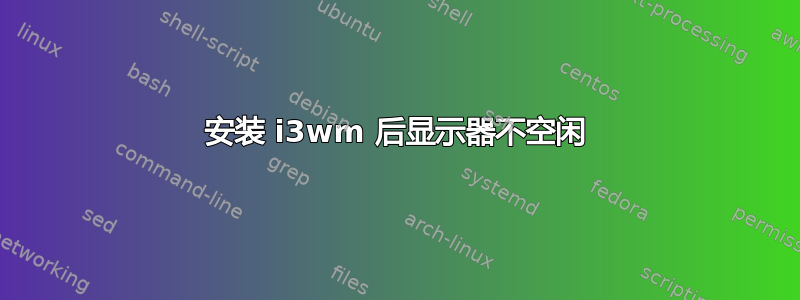
昨天我安装了 i3wm,并注意到屏幕保护程序打开后,屏幕变黑,但显示器保持开启(有两个)。
到目前为止,我一直在使用 Unity,并且会话会在空闲一段时间后锁定并关闭监视器。
我需要做什么才能让他们再次表现出这种行为?
这使用时会发生什么gnome-screensaver-command -l
以下是 的输出xset q:
Keyboard Control:
auto repeat: on key click percent: 0 LED mask: 00000000
XKB indicators:
00: Caps Lock: off 01: Num Lock: off 02: Scroll Lock: off
03: Compose: off 04: Kana: off 05: Sleep: off
06: Suspend: off 07: Mute: off 08: Misc: off
09: Mail: off 10: Charging: off 11: Shift Lock: off
12: Group 2: off 13: Mouse Keys: off
auto repeat delay: 660 repeat rate: 25
auto repeating keys: 00ffffffdffffbbf
fadfffefffedffff
9fffffffffffffff
fff7ffffffffffff
bell percent: 50 bell pitch: 400 bell duration: 100
Pointer Control:
acceleration: 2/1 threshold: 4
Screen Saver:
prefer blanking: yes allow exposures: yes
timeout: 600 cycle: 600
Colors:
default colormap: 0x20 BlackPixel: 0x0 WhitePixel: 0xffffff
Font Path:
/usr/share/fonts/X11/misc,/usr/share/fonts/X11/Type1,built-ins
DPMS (Energy Star):
Standby: 0 Suspend: 0 Off: 0
DPMS is Enabled
Monitor is On
答案1
所有省电功能的超时值(支持,暂停和离开) 设置为0,以禁用它们。
您可以使用以下命令设置超时xset:
xset dpms [standby [suspend [off]]]
其中standby,suspend和off是以秒为单位的超时值。对于大多数现代显示器,这些模式之间没有真正的区别(至少在我的经验中)。因此,如果您设置
xset dpms 0 0 600
闲置10分钟后它将关闭显示屏。
您可以将其作为exec配置添加到您的~/.i3/config:
exec --no-startup-id xset dpms 0 0 600
如果你想立即关闭屏幕,你可以这样做
xset dmps force off


