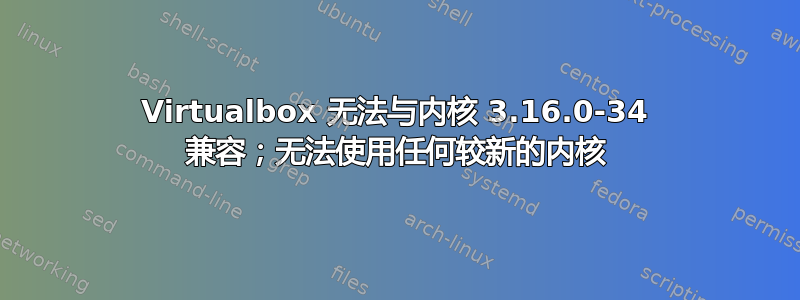
我在 Ubuntu 15.10 上使用 3.16.0-34 内核版本。使用任何较新的内核版本,我都会遇到越来越多的问题。使用 3.16 之后的第一个版本时,风扇会在从挂起状态唤醒后不停地全速运转,而使用 4.2 时系统甚至无法识别我的 WiFi 适配器(它看起来就像是用笔记本电脑开关机械禁用的,蓝色 wifi 灯熄灭,按下它无法打开;我切换回 3.16,一切都正常)... 这意味着使用较新的内核是不可能的。
那么,问题是什么?当我安装 Virtualboxapt-get install virtualbox然后运行它时,我得到了这个:
The character device /dev/vboxdrv does not exist.
Please install the virtualbox-dkms package and the appropriate
headers, most likely linux-headers-generic
virtualbox-dkms已安装。Virtualbox 确实启动了,但是当我选择启动其中一个系统时,出现错误:
Kernel driver not installed (rc=-1908)
The VirtualBox Linux kernel driver (vboxdrv) is either not loaded or there is a permission problem with /dev/vboxdrv. Please install virtualbox-dkms package and load the kernel module by executing
'modprobe vboxdrv'
as root. If it is available in your distribution, you should install the DKMS package first. This package keeps track of Linux kernel changes and recompiles the vboxdrv kernel module if necessary.
where: suplibOsInit what: 3 VERR_VM_DRIVER_NOT_INSTALLED (-1908) - The support driver is not installed. On linux, open returned ENOENT.
跑步modprobe vboxdrv让我modprobe: FATAL: Module vboxdrv not found.
如果我尝试从 virtualbox.org 下载的包中安装最新的 Virtualbox,我会得到以下信息:
WARNING: The vboxdrv kernel module is not loaded. Either there is no module
available for the current kernel (3.16.0-34-generic) or it failed to
load. Please recompile the kernel module and install it by
sudo /sbin/rcvboxdrv setup
You will not be able to start VMs until this problem is fixed.
当我运行时sudo /sbin/rcvboxdrv setup,我得到了这个:
Stopping VirtualBox kernel modules ...done.
Recompiling VirtualBox kernel modules ...failed!
(Look at /var/log/vbox-install.log to find out what went wrong)
日志中的全部内容如下:
Makefile:185: *** Error: unable to find the sources of your current Linux kernel. Specify KERN_DIR=<directory> and run Make again. Stop.
我在 Google 上搜索了错误,建议运行sudo apt-get install linux-headers-$(uname -r),但这只是告诉我包“linux-headers-3.16.0-34-generic”不可用,但另一个包需要它,这意味着该包丢失、过时或只能从其他来源获得……
这就是 Google 不再提供帮助的地方。我到底该怎么做才能让 Virtualbox 正常工作?!


