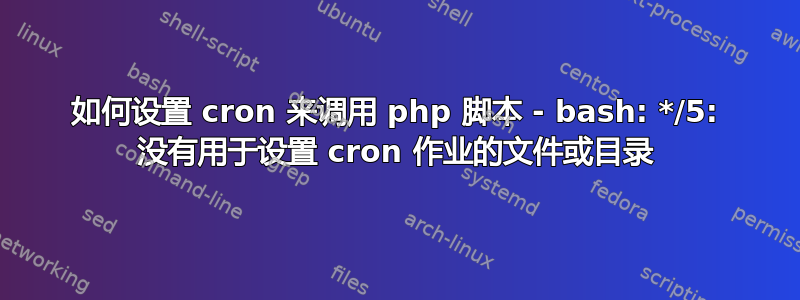
我们正在尝试为在 ubuntu 服务器中运行的 magento 网站设置 cron
我们正在尝试以下命令:
*/5 * * * * php -f /var/www/html/sitename/cron.php
但我们收到以下错误:
-bash: */5: No such file or directory
更新 1
更新 2 - 错误
PHP Warning: require(app/bootstrap.php): failed to open stream: No such file or directory in /var/www/html/sitename/cron.php on line 30
PHP Fatal error: require(): Failed opening required 'app/bootstrap.php' (include_path='.:/usr/share/php:/usr/share/pear') in /var/www/html/sitename/cron.php on line 30
cron.php
<?php
// Change current directory to the directory of current script
chdir(dirname(__FILE__));
require 'app/bootstrap.php';
require 'app/Mage.php';
if (!Mage::isInstalled()) {
echo "Application is not installed yet, please complete install wizard first.";
exit;
}
// Only for urls
// Don't remove this
$_SERVER['SCRIPT_NAME'] = str_replace(basename(__FILE__), 'index.php', $_SERVER['SCRIPT_NAME']);
$_SERVER['SCRIPT_FILENAME'] = str_replace(basename(__FILE__), 'index.php', $_SERVER['SCRIPT_FILENAME']);
Mage::app('admin')->setUseSessionInUrl(false);
umask(0);
$disabledFuncs = explode(',', ini_get('disable_functions'));
$isShellDisabled = is_array($disabledFuncs) ? in_array('shell_exec', $disabledFuncs) : true;
$isShellDisabled = (stripos(PHP_OS, 'win') === false) ? $isShellDisabled : true;
$isShellDisabled = true;
try {
if (stripos(PHP_OS, 'win') === false) {
$options = getopt('m::');
if (isset($options['m'])) {
if ($options['m'] == 'always') {
$cronMode = 'always';
} elseif ($options['m'] == 'default') {
$cronMode = 'default';
} else {
Mage::throwException('Unrecognized cron mode was defined');
}
} else if (!$isShellDisabled) {
$fileName = basename(__FILE__);
$baseDir = dirname(__FILE__);
shell_exec("/bin/sh $baseDir/cron.sh $fileName -mdefault 1 > /dev/null 2>&1 &");
shell_exec("/bin/sh $baseDir/cron.sh $fileName -malways 1 > /dev/null 2>&1 &");
exit;
}
}
Mage::getConfig()->init()->loadEventObservers('crontab');
Mage::app()->addEventArea('crontab');
if ($isShellDisabled) {
Mage::dispatchEvent('always');
Mage::dispatchEvent('default');
} else {
Mage::dispatchEvent($cronMode);
}
} catch (Exception $e) {
Mage::printException($e);
exit(1);
}
答案1
关于 cron
引用维基百科这里
软件实用程序 Cron 是类 Unix 计算机操作系统中基于时间的作业调度程序。设置和维护软件环境的人员使用 cron 来安排作业(命令或 shell 脚本)在固定时间、日期或间隔定期运行。它通常用于自动执行系统维护或管理。
请检查此链接有关 cron 的更多信息
查看 crontab
输出/查看当前用户的 crontab
crontab -l
要查看其他用户的 crontab,你需要 sudo 权限
sudo crontab -l -u nameOfOtherUser
编辑 crontab
编辑用户 crontab
crontab -e
或者为其他用户通过
sudo crontab -e -u nameOfOtherUser
你的 cron 是什么样子的
使用 php 完整路径的可能的 cron 行
*/5 * * * * /usr/bin/php -q /var/www/html/sitename/cron.php
或者出于 @Brian 提到的调试目的
*/5 * * * * /usr/bin/php -q /var/www/html/sitename/cron.php > /var/www/html/sitename/cron-temp.log 2>&1
这会写入一个cron-temp.log名为/var/www/html/sitename/
关于参数
-q = 安静模式
你的待办事项
- 编辑你的 cron 并添加新行,定义应该多久调用一次哪个脚本
- 如果您使用此选项,请等到间隔触发并检查日志文件
答案2
您在终端中输入此内容吗?这是一个 cronjob 定义,而不是命令。此行必须放在 /etc/crontab 中。用户也丢失了...
我认为您是从其他网站复制的,但并没有真正理解其工作原理。如果是,请阅读一些有关 cron 的文档...



