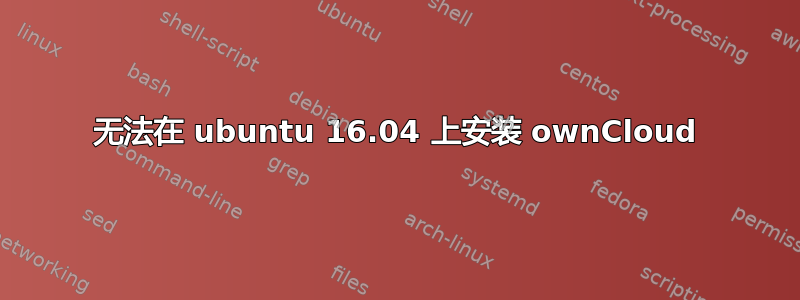
尝试安装 ownCloud 时出现以下错误:
The following information may help to resolve the situation:
The following packages have unmet dependencies: owncloud : Depends:
owncloud-server (= 8.1.8-12.1) but it is not going to be installed
Recommends: mysql-server but it is not installable or
mariadb-server but it is not installable
Recommends: exim4 but it is not installable or
mail-transport-agent but it is not installable
Recommends: owncloud-config-apache (= 8.1.8-12.1) but it is not
going to be installed
E: Unable to correct problems, you haveheld broken packages.
我该如何解决?
答案1
Owncloud 有一个名为 的分支Nextcloud,它是支持更好的版本。我建议使用Nextcloud。
在 Ubuntu 16.04 中,您可以以 snap 形式安装 Nextcloud(Ubuntu 16.04 或更新版本的新型安装包)。
有关如何试用 Nextcloud Snap 版本的完整文档可在以下位置找到: https://github.com/nextcloud/nextcloud-snap
答案2
在终端中执行以下操作:
sudo dpkg --configure -a
sudo apt-get autoremove --purge
sudo apt-get autoclean --purge
sudo apt-get -f install
sudo apt-get update
sudo apt-get ugrade
sudo apt-get dist-upgrade
希望现在依赖问题能够得到解决
现在在终端中安装 owncloud 类型
wget -nv https://download.owncloud.org/download/repositories/stable/Ubuntu_16.04/Release.key -O Release.key
apt-key add - < Release.key
sh -c "echo 'deb http://download.owncloud.org/download/repositories/stable/Ubuntu_16.04/ /' >> /etc/apt/sources.list.d/owncloud.list"
apt-get update
apt-get install owncloud
要安装 owncloud 文件,请在终端中输入
wget -nv https://download.owncloud.org/download/repositories/stable/Ubuntu_16.04/Release.key -O Release.key
apt-key add - < Release.key
sh -c "echo 'deb http://download.owncloud.org/download/repositories/stable/Ubuntu_16.04/ /' >> /etc/apt/sources.list.d/owncloud.list"
apt-get update
apt-get install owncloud-files
笔记:这只适用于Ubuntu 16.04
为了Ubuntu 15.10
要安装 owncloud,请在终端中输入
wget -nv https://download.owncloud.org/download/repositories/stable/Ubuntu_15.10/Release.key -O Release.key
apt-key add - < Release.key
sh -c "echo 'deb http://download.owncloud.org/download/repositories/stable/Ubuntu_15.10/ /' >> /etc/apt/sources.list.d/owncloud.list"
apt-get update
apt-get install owncloud
要安装 owncloud 文件类型:
wget -nv https://download.owncloud.org/download/repositories/stable/Ubuntu_15.10/Release.key -O Release.key
apt-key add - < Release.key
sh -c "echo 'deb http://download.owncloud.org/download/repositories/stable/Ubuntu_15.10/ /' >> /etc/apt/sources.list.d/owncloud.list"
apt-get update
apt-get install owncloud-files
为了Ubuntu 14.04
要安装 owncloud 类型
wget -nv https://download.owncloud.org/download/repositories/stable/Ubuntu_14.04/Release.key -O Release.key
apt-key add - < Release.key
sh -c "echo 'deb http://download.owncloud.org/download/repositories/stable/Ubuntu_14.04/ /' >> /etc/apt/sources.list.d/owncloud.list"
apt-get update
apt-get install owncloud
要安装 owncloud-files,请输入:
wget -nv https://download.owncloud.org/download/repositories/stable/Ubuntu_14.04/Release.key -O Release.key
apt-key add - < Release.key
sh -c "echo 'deb http://download.owncloud.org/download/repositories/stable/Ubuntu_14.04/ /' >> /etc/apt/sources.list.d/owncloud.list"
apt-get update
apt-get install owncloud-files
在Ubuntu 12.04
要安装 owncloud 类型
wget -nv https://download.owncloud.org/download/repositories/stable/Ubuntu_12.04/Release.key -O Release.key
apt-key add - < Release.key
sh -c "echo 'deb http://download.owncloud.org/download/repositories/stable/Ubuntu_12.04/ /' >> /etc/apt/sources.list.d/owncloud.list"
apt-get update
apt-get install owncloud
要安装 owncloud-files,请输入
wget -nv https://download.owncloud.org/download/repositories/stable/Ubuntu_12.04/Release.key -O Release.key
apt-key add - < Release.key
sh -c "echo 'deb http://download.owncloud.org/download/repositories/stable/Ubuntu_12.04/ /' >> /etc/apt/sources.list.d/owncloud.list"
apt-get update
apt-get install owncloud-files


