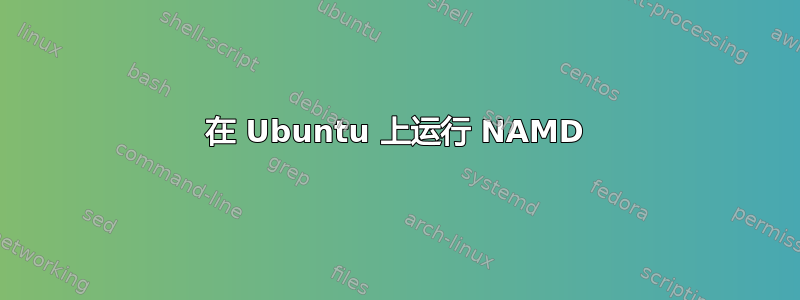
当我想在 32 位 Ubuntu 15.10 上运行 NAMD 时,遇到了以下错误:
bash: /home/nikoot/Documents/NAMD_2.11_Linux-x86_64-TCP/namd2: cannot execute binary file: Exec format error.
输出ls -l namd2
-rwxr-xr-x 1 nikoot nikoot 18835882 دسامب 21 2015 /home/nikoot
输出file namd2
ELF 64-bit LSB executable, x86-64, version 1 (SYSV), dynamically linked, interpreter /lib64/ld-linux-x86-64.so.2, for GNU/Linux 2.4.0, not stripped
我该如何解决这个问题?
答案1
您需要使用适用于 32 位系统的 32 位版本应用程序。我看到网站的下载页面有适用于 32 位架构的 x86 版本,尽管这些版本较旧。
如果您的系统可以处理,您可以安装 64 位内核或 64 位 Ubuntu 版本(从 15.10 升级的时间;)),那么您将能够运行 64 位版本的 NAND。


