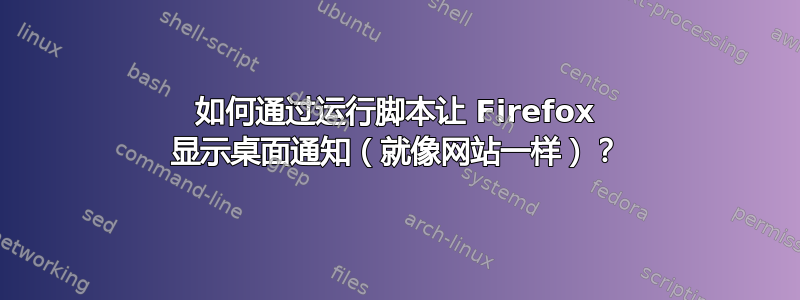
我需要测试一个错误,Firefox 47 在大多数情况下不会显示桌面通知,即使某个网站应该让它生成桌面通知(以前的 Firefox 版本中不存在这个错误)。
现在的问题是我想在虚拟机中执行此操作,但我不想登录虚拟机中生成它们的任何网站。那么,有什么方法可以制作某种脚本或可以在 Firefox 中运行/打开的东西,其功能与网站告诉它显示桌面通知相同吗?
我正在运行带有 GNOME 3.20 的 Ubuntu GNOME 16.04。
答案1
为了使桌面通知出现,请将此代码放入扩展名为 的文件中.html,然后使用 Firefox 运行它。在大多数情况下,双击它应该可以解决问题。
<!DOCTYPE html><html><head><script type='text/javascript'>
var RunOnDomReady = function() {
function authorizeNotification(){Notification.requestPermission(function(perm){alert(perm);});}
function showNotification() {
var notification = new Notification("This is a title", {
dir: "auto",lang: "",body: "This is a notification body",tag: "sometag",
});
}
document.querySelector("#authorize").onclick = authorizeNotification;
document.querySelector("#show").onclick = showNotification;
}
document.addEventListener("DOMContentLoaded", function(){RunOnDomReady();}, false);
</script></head><body><button id="authorize">Authorize notification</button><button id="show">Show notification</button></body></html>
当页面在 Firefox 中加载时,您需要按下按钮Authorize notification,然后就可以按下Show notification按钮。


