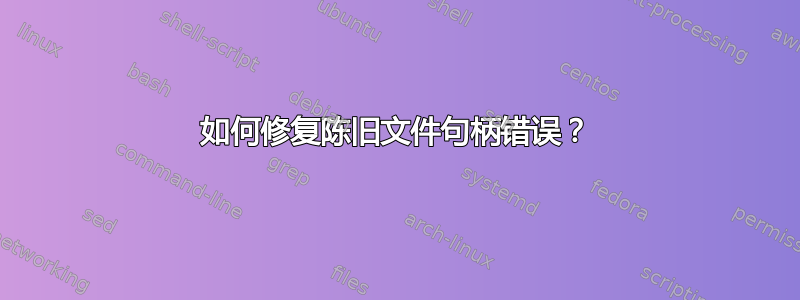
列出目录时,我收到“过时的文件句柄”错误(见下文)/etc/resolvconf
ls: cannot access 'resolv.conf.d': Stale file handle
ls: cannot access 'update-libc.d': Stale file handle
ls: cannot access 'update.d': Stale file handle
ls: cannot access 'interface-order': Stale file handle
interface-order resolv.conf.d update.d update-libc.d
此外,断开的链接/etc/resolv.conf还指向缺失的目标/run/resolvconf/resolv.conf
实际上,该目录/run/resolvconf/仅包含一个空文件enable-updates和目录interface,而该目录又仅包含一个名为的文件,该文件NetworkManager仅包含以下几行
search config
nameserver 127.0.1.1
我可以访问无线网络,但无法访问互联网。我收到 ping 命令的“未知主机”错误。
在发现 resolvconf 存在问题后,我采取了以下措施这个 NetworkManager 建议从 2012 年开始运行,sudo dpkg-reconfigure resolvconf但产生了Stale file handle错误。
我的 Btrfs 文件系统根/dev/nvme0n1p1n位于三星 M.2 NVMe 128GB SSD 上。
任何有关修复“陈旧文件句柄”的安全简便方法的建议都将不胜感激,谢谢。


