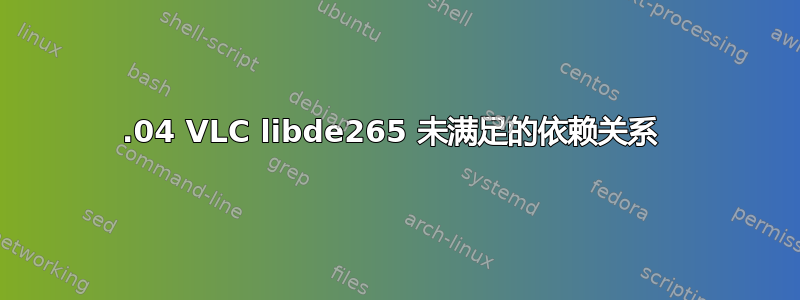
我似乎无法安装 vlc-plugin-libde265,它正在寻找 libde265(>=1.02)。有什么想法可以解决此问题吗?
$ sudo apt-get install vlc-plugin-libde265
Reading package lists... Done
Building dependency tree
Reading state information... Done
Some packages could not be installed. This may mean that you have requested an
impossible situation or if you are using the unstable distribution that some
required packages have not yet been created or been moved out of Incoming.
The following information may help to resolve the situation:
The following packages have unmet dependencies:
vlc-plugin-libde265 :
Depends: libde265 (>= 1.0.2) but it is not going to be installed
E: Unable to correct problems, you have held broken packages.
VLC 版本:
$ vlc --version
VLC media player 2.2.1 Terry Pratchett (Weatherwax) (revision 2.2.1~trusty2)
VLC version 2.2.1 Terry Pratchett (Weatherwax) (2.2.1~trusty2)
Compiled by buildd on lcy01-34.buildd (Feb 17 2016 20:00:02)
Compiler: gcc version 4.8.4 (Ubuntu 4.8.4-2ubuntu1~14.04.1)
This program comes with NO WARRANTY, to the extent permitted by law.
You may redistribute it under the terms of the GNU General Public License;
see the file named COPYING for details.
Written by the VideoLAN team; see the AUTHORS file.
apt-cache 策略 vlc-plugin-libde265 libde265
libde265:
Installed: (none)
Candidate: 1.0.2-1ppa1~utopic1
Version table:
1.0.2-1ppa1~utopic1 0
500 http://ppa.launchpad.net/strukturag/libde265/ubuntu/ utopic/main amd64 Packages
1.0.2-1ppa1~trusty1.1 0
500 http://ppa.launchpad.net/mc3man/trusty-media/ubuntu/ trusty/main amd64 Packages
1.0.2-1ppa1~trusty1 0
500 http://ppa.launchpad.net/strukturag/libde265/ubuntu/ trusty/main amd64 Packages
vlc-plugin-libde265:
Installed: (none)
Candidate: 0.1.7-1ppa1~utopic1
Version table:
0.1.7-1ppa1~utopic1 0
500 http://ppa.launchpad.net/strukturag/libde265/ubuntu/ utopic/main amd64 Packages
0.1.7-1ppa1~trusty1.1 0
500 http://ppa.launchpad.net/mc3man/trusty-media/ubuntu/ trusty/main amd64 Packages
0.1.7-1ppa1~trusty1 0
500 http://ppa.launchpad.net/strukturag/libde265/ubuntu/ trusty/main amd64 Packages
答案1
所以我得到了答案https://ubuntuforums.org/showthread.php?t=2332052。问了同样的问题。
sudo apt-get install ppa-purge
sudo ppa-purge ppa:strukturag/libde265
sudo apt-get install vlc-plugin-libde265


