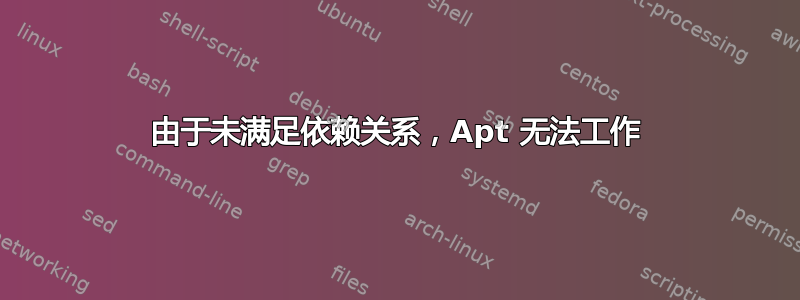
我知道这个问题在 ask ubuntu 上被讨论过很多次但是我仍然无法用我遇到的解决方案来解决这个问题。
的输出sudo apt-get purge calibre为:
sudo: unable to resolve host ubuntu
Reading package lists... Done
Building dependency tree
Reading state information... Done
You might want to run 'apt-get -f install' to correct these:
The following packages have unmet dependencies:
click : Depends: python3-click-package (= 0.4.43+16.04.20160203-0ubuntu3) but it is not going to be installed
E: Unmet dependencies. Try 'apt-get -f install' with no packages (or specify a solution).
任何其他apt命令都会导致“未满足的依赖项”错误。添加 PPA 后如何解决未满足的依赖关系?:sudo apt-get -f install或者sudo dpkg --configure -a删除 ppa 没有帮助。
我的/etc/apt/sources.list是:
# deb cdrom:[Ubuntu-MATE 16.04 LTS _Xenial Xerus_ - Release amd64 (20160420.1)]/ xenial main multiverse restricted universe
deb-src http://ftp.cuhk.edu.hk/pub/Linux/ubuntu/ xenial main multiverse restricted universe #Added by software-properties
# See http://help.ubuntu.com/community/UpgradeNotes for how to upgrade to
# newer versions of the distribution.
deb http://ftp.cuhk.edu.hk/pub/Linux/ubuntu/ xenial main restricted
deb-src http://ftp.cuhk.edu.hk/pub/Linux/ubuntu/ xenial restricted multiverse #Added by software-properties
## Major bug fix updates produced after the final release of the
## distribution.
deb http://ftp.cuhk.edu.hk/pub/Linux/ubuntu/ xenial-updates main restricted
deb-src http://ftp.cuhk.edu.hk/pub/Linux/ubuntu/ xenial-updates universe restricted main multiverse #Added by software-properties
## N.B. software from this repository is ENTIRELY UNSUPPORTED by the Ubuntu
## team, and may not be under a free licence. Please satisfy yourself as to
## your rights to use the software. Also, please note that software in
## universe WILL NOT receive any review or updates from the Ubuntu security
## team.
deb http://ftp.cuhk.edu.hk/pub/Linux/ubuntu/ xenial universe
# deb-src http://hk.archive.ubuntu.com/ubuntu/ xenial universe
deb http://ftp.cuhk.edu.hk/pub/Linux/ubuntu/ xenial-updates universe
# deb-src http://hk.archive.ubuntu.com/ubuntu/ xenial-updates universe
## N.B. software from this repository is ENTIRELY UNSUPPORTED by the Ubuntu
## team, and may not be under a free licence. Please satisfy yourself as to
## your rights to use the software. Also, please note that software in
## multiverse WILL NOT receive any review or updates from the Ubuntu
## security team.
deb http://ftp.cuhk.edu.hk/pub/Linux/ubuntu/ xenial multiverse
# deb-src http://hk.archive.ubuntu.com/ubuntu/ xenial multiverse
deb http://ftp.cuhk.edu.hk/pub/Linux/ubuntu/ xenial-updates multiverse
# deb-src http://hk.archive.ubuntu.com/ubuntu/ xenial-updates multiverse
## N.B. software from this repository may not have been tested as
## extensively as that contained in the main release, although it includes
## newer versions of some applications which may provide useful features.
## Also, please note that software in backports WILL NOT receive any review
## or updates from the Ubuntu security team.
deb http://ftp.cuhk.edu.hk/pub/Linux/ubuntu/ xenial-backports main restricted universe multiverse
deb-src http://ftp.cuhk.edu.hk/pub/Linux/ubuntu/ xenial-backports main restricted universe multiverse #Added by software-properties
## Uncomment the following two lines to add software from Canonical's
## 'partner' repository.
## This software is not part of Ubuntu, but is offered by Canonical and the
## respective vendors as a service to Ubuntu users.
# deb http://archive.canonical.com/ubuntu xenial partner
# deb-src http://archive.canonical.com/ubuntu xenial partner
deb http://ftp.cuhk.edu.hk/pub/Linux/ubuntu/ xenial-security main restricted
deb-src http://ftp.cuhk.edu.hk/pub/Linux/ubuntu/ xenial-security universe restricted main multiverse #Added by software-properties
deb http://ftp.cuhk.edu.hk/pub/Linux/ubuntu/ xenial-security universe
# deb-src http://security.ubuntu.com/ubuntu xenial-security universe
deb http://ftp.cuhk.edu.hk/pub/Linux/ubuntu/ xenial-security multiverse
# deb-src http://security.ubuntu.com/ubuntu xenial-security multiverse
我的/etc/apt/sources.list.d/*:
deb http://ppa.launchpad.net/accessibility-dev/ppa/ubuntu xenial main
deb-src http://ppa.launchpad.net/accessibility-dev/ppa/ubuntu xenial main
deb http://ppa.launchpad.net/accessibility-dev/ppa/ubuntu xenial main
deb-src http://ppa.launchpad.net/accessibility-dev/ppa/ubuntu xenial main
deb http://ppa.launchpad.net/flexiondotorg/hal-flash/ubuntu xenial main
deb-src http://ppa.launchpad.net/flexiondotorg/hal-flash/ubuntu xenial main
deb http://ppa.launchpad.net/flexiondotorg/hal-flash/ubuntu xenial main
deb-src http://ppa.launchpad.net/flexiondotorg/hal-flash/ubuntu xenial main
### THIS FILE IS AUTOMATICALLY CONFIGURED ###
# You may comment out this entry, but any other modifications may be lost.
deb [arch=amd64] http://dl.google.com/linux/chrome/deb/ stable main
### THIS FILE IS AUTOMATICALLY CONFIGURED ###
# You may comment out this entry, but any other modifications may be lost.
deb [arch=amd64] http://dl.google.com/linux/chrome/deb/ stable main
deb http://ppa.launchpad.net/graphics-drivers/ppa/ubuntu xenial main
deb-src http://ppa.launchpad.net/graphics-drivers/ppa/ubuntu xenial main
deb http://ppa.launchpad.net/graphics-drivers/ppa/ubuntu xenial main
# deb-src http://ppa.launchpad.net/graphics-drivers/ppa/ubuntu xenial main
# deb http://ppa.launchpad.net/js-reynaud/kicad-4/ubuntu xenial main
# deb-src http://ppa.launchpad.net/js-reynaud/kicad-4/ubuntu xenial main
# deb http://ppa.launchpad.net/js-reynaud/kicad-4/ubuntu xenial main
# deb-src http://ppa.launchpad.net/js-reynaud/kicad-4/ubuntu xenial main
deb http://ppa.launchpad.net/libreoffice/ppa/ubuntu xenial main
deb-src http://ppa.launchpad.net/libreoffice/ppa/ubuntu xenial main
deb http://ppa.launchpad.net/libreoffice/ppa/ubuntu xenial main
deb-src http://ppa.launchpad.net/libreoffice/ppa/ubuntu xenial main
# deb http://ppa.launchpad.net/moka/daily/ubuntu xenial main
# deb-src http://ppa.launchpad.net/moka/daily/ubuntu xenial main
# deb http://ppa.launchpad.net/moka/daily/ubuntu xenial main
# deb-src http://ppa.launchpad.net/moka/daily/ubuntu xenial main
# deb http://download.opensuse.org/repositories/isv:/ownCloud:/desktop/Ubuntu_16.04/ /
# deb http://download.opensuse.org/repositories/isv:/ownCloud:/desktop/Ubuntu_16.04/ /
# deb http://download.owncloud.org/download/repositories/stable/Ubuntu_16.04/ /
# deb http://download.owncloud.org/download/repositories/stable/Ubuntu_16.04/ /
deb http://ppa.launchpad.net/plushuang-tw/uget-stable/ubuntu xenial main
deb-src http://ppa.launchpad.net/plushuang-tw/uget-stable/ubuntu xenial main
deb http://ppa.launchpad.net/plushuang-tw/uget-stable/ubuntu xenial main
deb-src http://ppa.launchpad.net/plushuang-tw/uget-stable/ubuntu xenial main
# deb https://dl.ring.cx/ring-nightly/ubuntu_16.04/ ring main
# deb https://dl.ring.cx/ring-nightly/ubuntu_16.04/ ring main
# deb http://archive.ubuntukylin.com:10006/ubuntukylin trusty main
# deb http://archive.ubuntukylin.com:10006/ubuntukylin trusty main
deb http://repository.spotify.com stable non-free
deb http://repository.spotify.com stable non-free
deb http://ppa.launchpad.net/stellarium/stellarium-releases/ubuntu xenial main
deb-src http://ppa.launchpad.net/stellarium/stellarium-releases/ubuntu xenial main
deb http://ppa.launchpad.net/stellarium/stellarium-releases/ubuntu xenial main
deb-src http://ppa.launchpad.net/stellarium/stellarium-releases/ubuntu xenial main
deb http://ppa.launchpad.net/ubuntu-mate-dev/welcome/ubuntu xenial main
deb-src http://ppa.launchpad.net/ubuntu-mate-dev/welcome/ubuntu xenial main
deb http://ppa.launchpad.net/ubuntu-mate-dev/welcome/ubuntu xenial main
deb-src http://ppa.launchpad.net/ubuntu-mate-dev/welcome/ubuntu xenial main
的输出apt-cache policy python3-click-package是
python3-click-package:
Installed: (none)
Candidate: 0.4.43+16.04.20160203-0ubuntu2
Version table:
0.4.43+16.04.20160203-0ubuntu2 500
500 http://hk.archive.ubuntu.com/ubuntu xenial/main amd64 Packages
谁能帮我把我的 ubuntu 带回来??
答案1
检查/etc/hosts您是否具有正确的本地地址和私有 IP 地址(如果您没有在此系统上运行 dhcp)。
但如果你正在运行 dhcp,那么
sudo /usr/sbin/dhclient eth0
## eth0 or the name of your interface
系统需要先自行解决,然后才能开始下载。希望您从此时起能休息一下:
sudo apt-get autoclean ## discards any saved pkgs and start off with fresh ones
sudo dkpg -r calibre
sudo dkpg -r python3-click-package
sudo apt-get remove --purge calibre
sudo apt-get remove --purge python3-click-package
sudo apt-get dist-upgrade
sudo apt-get build-dep python3-click-package
sudo apt-get install python3-click-package
sudo apt-get build-dep calbire
sudo apt-get install calbire
最后,这可能有点矫枉过正,没有必要,但我发现,当我难以使用 apt-get 存储库设计系统时,这在某些情况下很有用,但谁知道呢。此外,“万无一失”也无妨。
sudo dpkg --configure -a
sudo dpkg-reconfigure -a
我很少发现自己处于需要采取下一个“最后手段”的境地,但每次用老式的方法做这件事确实对我很有帮助。
sudo aptitude
然后g按 获取依赖项并扫描其余人的依赖要求,然后按u更新系统,最后;ctrl-c(或ctrl-x?? )退出 aptitude 并重新启动。
希望你会发现你的宝贝 Ubuntu 正在从此刻寻找你。;)


