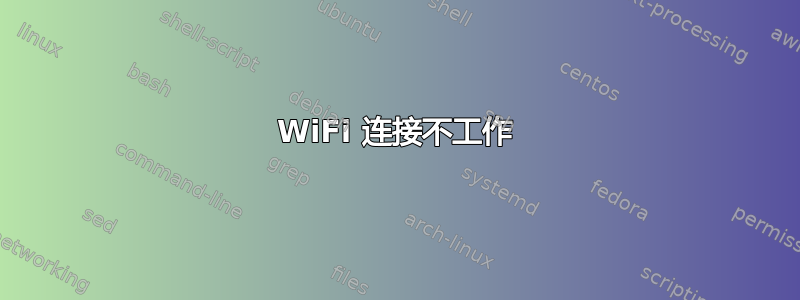
我刚刚安装了 ubuntu,但它不让我连接到 wifi。我可以用以太网电缆连接,但我不会整天把笔记本电脑放在上网箱旁边……所以如果有人能告诉我如何解决这个问题那就太好了!我使用的是 Ubuntu 16.04,希望这对你有帮助。
输入:
lspci -knn | grep Net -A2
输出:
02:00.0 Network controller [0280]: Realtek Semiconductor Co., Ltd. RTL8723AE PCIe Wireless Network Adapter [10ec:8723]
Subsystem: Realtek Semiconductor Co., Ltd. RTL8723AE PCIe Wireless Network Adapter [10ec:0723]
Kernel driver in use: rtl8723ae
Kernel modules: rtl8723ae
rfkill list
0: Toshiba Bluetooth: Bluetooth
Soft blocked: yes
Hard blocked: no
2: phy0: Wireless LAN
Soft blocked: no
Hard blocked: yes
笔记本电脑:东芝 sattelite C855-1RM
答案1
安装此 RTL8723AE 驱动程序。通过有线方式连接到互联网并运行:
sudo add-apt-repository ppa:hanipouspilot/rtlwifi
sudo apt update
sudo apt install rtlwifi-new-dkms
如果您的笔记本电脑使用 UEFI,您还需要在 BIOS 中禁用安全启动以启用此驱动程序。


