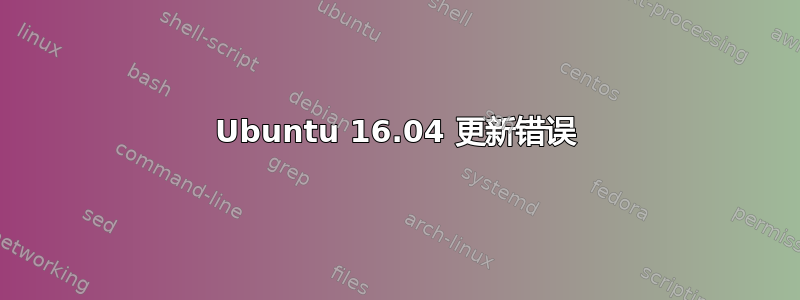
我已经完成了 Ubuntu 16.04 的全新安装。系统安装完成后,我还安装了一些其他必要的应用程序(包括 Opera 浏览器、英特尔显卡驱动程序等)。现在,当我尝试使用 更新终端中的系统时sudo apt-get update,出现了以下错误
W: The repository 'https://deb.opera.com/opera-stable stable Release' does not have a Release file.
N: Data from such a repository can't be authenticated and is therefore potentially dangerous to use.
N: See apt-secure(8) manpage for repository creation and user configuration details.
W: GPG error: https://download.01.org/gfx/ubuntu/16.04/main xenial InRelease: The following signatures couldn't be verified because the public key is not available: NO_PUBKEY 56A3DEF863961D39
W: The repository 'https://download.01.org/gfx/ubuntu/16.04/main xenial InRelease' is not signed.
N: Data from such a repository can't be authenticated and is therefore potentially dangerous to use.
N: See apt-secure(8) manpage for repository creation and user configuration details.
E: Failed to fetch https://deb.opera.com/opera-stable/dists/stable/non-free/binary-amd64/Packages 404 Not Found
E: Some index files failed to download. They have been ignored, or old ones used instead.
我该如何解决这个问题?
答案1
Opera 和 Intel 的 PPA 中都存在错误。
wget -qO- https://deb.opera.com/archive.key | sudo apt-key add -来源Intel Graphics 驱动程序已安装且为开源,在必要时会随系统其余部分一起更新。这些是驱动程序,而非应用程序。您指的肯定是您已使用且肯定不需要的 Intel Graphics for Linux 工具,而不是应用程序。Ubuntu 16.04 附带相当新的 Intel 驱动程序。Intel PPA 提供的次要修订更新几乎没有任何好处。
如果你仍想使用它,请关注全部下载页面上的说明。简而言之,您现在应该做的是:
wget --no-check-certificate https://download.01.org/gfx/RPM-GPG-KEY-ilg-4 -O - | sudo apt-key add -sudo apt update && sudo apt full-upgrade
无需再次运行安装程序。仅供参考,它所做的只是打开一个 GUI(这没什么不对),添加 PPA、更新 && dist-upgrade。当用户在运行安装程序之前没有按照上述说明添加密钥时,它就会失败。
答案2
您的 opera 存储库路径似乎是错误的 - 当您在浏览器中尝试时会出现 404 错误。
正确的定义似乎是
deb https://deb.opera.com/opera-stable/opera/dists/stable non-free
尽管我无法测试。


