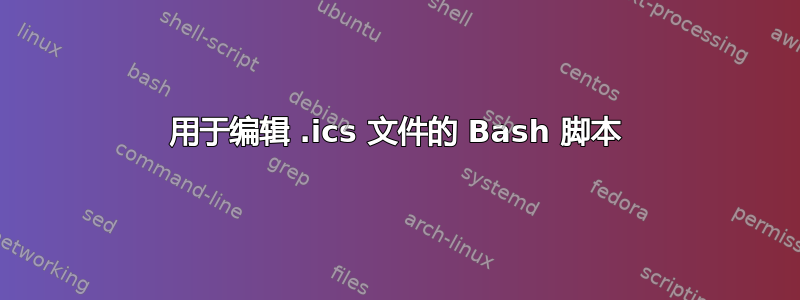
我想创建一个 bash 脚本,从文件夹中的 .ics 文件中进行选择,然后在选定的文件中执行“查找和替换”,然后保存并重命名该文件。我从搜索中拼凑了一些内容,但不太清楚自己在做什么才能让它们全部发挥作用……
以下是我的菜单:
#!/bin/bash
echo "The following `*.ics` files were found; select one:"
# set the prompt used by select, replacing "#?"
PS3="Use number to select a file or 'stop' to cancel: "
# allow the user to choose a file
select filename in *.ics
do
# leave the loop if the user says 'stop'
if [[ "$REPLY" == stop ]]; then break; fi
# complain if no file was selected, and loop to ask again
if [[ "$filename" == "" ]]
then
echo "'$REPLY' is not a valid number"
continue
fi
# now we can use the selected file
echo "$filename installed"
# it'll ask for another unless we leave the loop
break
done
这是我目前用来编辑 .ics 文件的代码,但它会更改当前目录中的所有 .ics 文件:
#!/bin/bash
###Fixes all .ics files to give ALL DAY events rather than 0000-2359
####All .ics files
FILES="*.ics"
# for loop read each file
for f in $FILES
do
INF="$f"
##Change DTSTART:[yyyymmddThhmmss] to DTSTART;VALUE=DATE...##
sed -i[org] 's/DTSTART:2016/DTSTART;VALUE=DATE:2016/g' $INF
sed -i[org] 's/T[0-9][0-9][0-9][0-9][0-9][0-9]/ /g' $INF
###Remove DTEND:###
sed -i[org] 's/DTEND:[0-9][0-9][0-9][0-9][0-9][0-9][0-9][0-9]/ /g'$INF
done
我怎样才能将这一切结合起来以实现我的目标?
答案1
您也许可以使用case构造来构造它,如下所示:
#!/bin/bash
shopt -s nullglob
echo 'The following `*.ics` files were found; select one:'
select f in *.ics "Quit"; do
case $f in
"Quit")
echo "Quitting"
break
;;
*)
if [ -z "$f" ]; then
echo "Invalid menu selection"
else
echo "Doing something with $f"
fi
;;
esac
done
更改echo "Doing something with $f"以对所选文件执行任何操作 - 如果它相对复杂,我建议将其移动到 shell 函数。记得引用 ie"$f"以防止分词。
答案2
好的,我明白了。这是我的代码:
#!/bin/bash
shopt -s nullglob
echo 'The following `*.ics` files were found; select one:'
select f in *.ics "Quit"; do
case $f in
"Quit")
echo "Quitting"
break
;;
*)
if [ -z "$f" ]; then
echo "Invalid menu selection"
else
echo "Creating all-day events in $f"
##Change DTSTART:[yyyymmddThhmmss] to DTSTART;VALUE=DATE...##
sed -i.orig 's/DTSTART:2016/DTSTART;VALUE=DATE:2016/g' "$f"
sed -i.orig 's/T[0-9][0-9][0-9][0-9][0-9][0-9]/ /g' "$f"
###Remove DTEND:###
sed -i.orig 's/DTEND:[0-9][0-9][0-9][0-9][0-9][0-9][0-9][0-9]/ /g' "$f"
fi
;;
esac
done
有没有办法在有效或无效响应后重复菜单?(抱歉,我对这个 bash 东西还不太熟悉,正在努力边学边做。)


