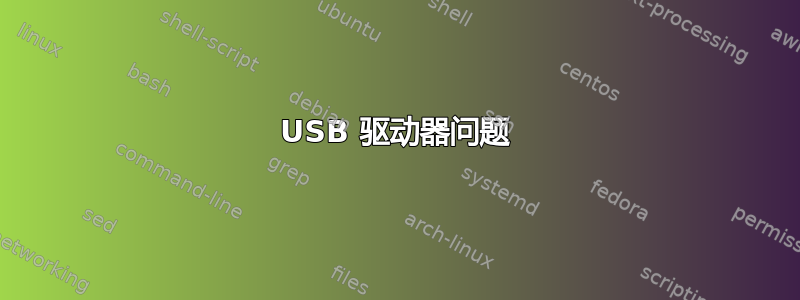
当我打开时Startup Disk Creator,我发现我的 USB 驱动器中只有 8kB 的可用空间,尽管我删除了其中的所有内容。当我单击时Erase Disk,我收到此错误
org.freedesktop.DBus.Python.GLib.Error: Traceback (most recent call last):
File "/usr/lib/python3/dist-packages/dbus/service.py", line 707, in _message_cb
retval = candidate_method(self, *args, **keywords)
File "/usr/share/usb-creator/usb-creator-helper", line 274, in Format
part.call_set_flags_sync(boot_dos_flag, no_options, None)
GLib.Error: udisks-error-quark: GDBus.Error:org.freedesktop.UDisks2.Error.Failed: Error setting partition flags on /dev/sdb2: Command-line `parted --script "/dev/sdb" "set 2 boot off"' exited with non-zero exit status 1: Warning: The driver descriptor says the physical block size is 2048 bytes, but Linux says it is 512 bytes.
(0)
然后我尝试按照此处的说明恢复磁盘映像:启动盘创建器出现未知错误
然后我在提示符中输入了以下内容:dd if=/dev/zero of=/dev/sdb。然后我重新尝试启动盘创建器并恢复磁盘映像,但仍然出现错误
当我尝试时gparted,它一打开就发出此警告:
The driver descriptor says the physical block size is 2048 bytes, but Linux says it is 512 bytes
当我右键单击分区并单击时new,它显示
No partition table found on device /dev/sdb
A partition table is required before partitions can be added.
To create a new partition table choose the menu item:
Device --> Create Partition Table.
编辑:如果我单击ignore,我会看到 4 个分区:
/dev/sdb1, File System: unknown, label: Ubuntu-Server
unallocated, File System: unallocated
/dev/sdb2, File System: fat16, Mount Point: /media/Ubuntu-Server
unallocated, File System: unallocated
我该如何解决?


