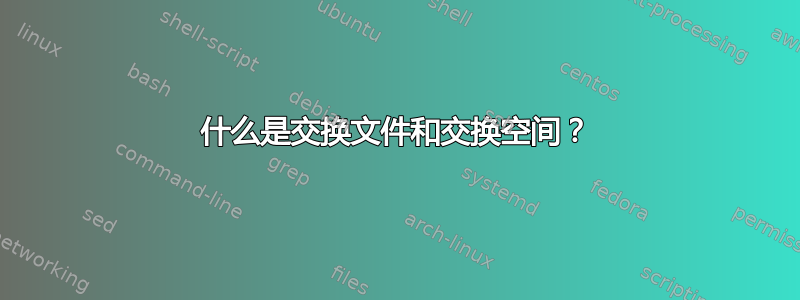
我已经创建了以下交换文件如何在 ubuntu 16.04 上添加交换空间。我有 4GB 的可用交换内存。但在我的根目录中,我看到 2 个文件,名称分别为swapfile和swapspace,都占用了 4.3GB 的空间。我不明白为什么会有 2 个文件。我猜应该有一个交换文件,但这个交换空间是什么呢?
答案1
您有 2 个文件可能是因为您创建了 2 个文件。
您可以拥有一个交换分区(推荐)或一个交换文件,或者交换分区和交换文件的组合。
您可以在这里获取更多信息:
答案2
您有一个叫做“安装”的程序吗swapspace?
# dpkg -l swapspace
Desired=Unknown/Install/Remove/Purge/Hold
| Status=Not/Inst/Conf-files/Unpacked/halF-conf/Half-inst/trig-aWait/Trig-pend
|/ Err?=(none)/Reinst-required (Status,Err: uppercase=bad)
||/ Name Version Architecture Description
+++-========================-=================-=================-===============
ii swapspace 1.10-4ubuntu3 amd64 dynamic swap space manager
我从手册页中看到swapspace(1),创建的交换文件的默认位置swapspace是/var/lib/swapspace,但该-s选项允许您将其放在任何位置。
只要swapon -s显示正在/swapfile使用,则文件/swapspace未使用。
如果你已经swapspace安装了但不打算使用它,那么可以安全地将其删除apt-get remove:
# apt-get remove swapspace
Reading package lists... Done
Building dependency tree
Reading state information... Done
The following packages will be REMOVED
swapspace
0 to upgrade, 0 to newly install, 1 to remove and 5 not to upgrade.
After this operation, 122 kB disk space will be freed.
Do you want to continue? [Y/n] y
(Reading database ... 139800 files and directories currently installed.)
Removing swapspace (1.10-4ubuntu3) ...
Processing triggers for man-db (2.7.5-1) ...
答案3
尝试swapon -s以 root 身份运行。这将向您显示正在使用的交换区,以及它是磁盘上的分区还是文件系统上的交换文件。
4GB 的交换分区作为主要分区,1GB 的交换文件/mythtv1/作为最后的手段。
backend:~# swapon -s
Filename Type Size Used Priority
/dev/dm-4 partition 4194300 178756 -1
/myth1/swapfile file 1048572 512 -2
您可以拥有多个交换文件和交换分区,它们具有相同或不同的优先级。也就是说,您可以选择交换到两个交换文件,两个快速硬盘驱动器上各一个,并将优先级较低的第三个交换文件作为较慢驱动器上的后备文件。
实际上,交换文件和交换分区的功能是相同的,这取决于您选择哪个方便。
交换文件不需要备份,但它们应该有权限阻止除 root 之外的任何人读取它。


