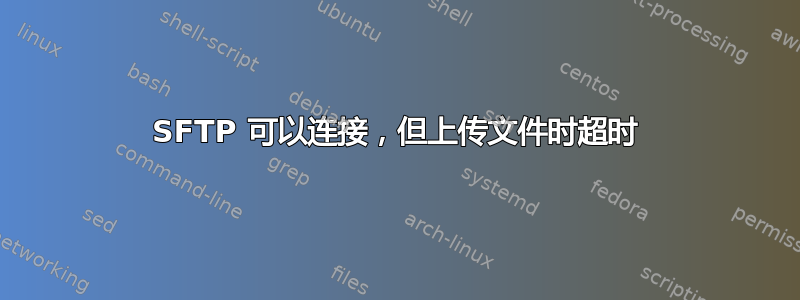
我上周刚刚安装了 Ubuntu 16.04,在通过 SFTP 上传文件时遇到了问题。
我先使用 FileZilla,然后使用 BareFTP,还尝试了 FireFTP(Firefox 插件),最后从终端使用 sftp 命令。所有方法都存在同样的问题,我可以连接到服务器(我的主机,GoDaddy Managed Wordpress),但上传文件时会“超时”(在 FileZilla 和 bareFTP 上),并且 sftp 命令会“停滞”。
我已经尝试禁用 UFW,也在主动和被动之间来回更改 FileZilla 的设置并将连接限制为 1。
filezilla 日志
Status: Connecting to <server>...
Status: Connected to <server>
Status: Retrieving directory listing...
Status: Listing directory <directory>
Status: Directory listing of "<directory>" successful
Status: Connecting to <server>...
Status: Connected to <server>
Status: Starting upload of <path/file>
Status: local:<path/file> => remote:<path/file>
Error: Connection timed out after 60 seconds of inactivity
Error: File transfer failed
Status: Disconnected from server
sftp 日志
user@mchine:~$ sftp username@server
Connected to <server>.
sftp> cd <directory>
sftp> put <path/file>
Uploading <path/file> to <path/file>
<path/file> 0% 0 0.0KB/s - stalled -
等待后(可能是因为超时)
<path/file> 0% 0 0.0KB/s - stalled -packet_write_wait: Connection to <ip> port 22: Broken pipe
在我的上一个操作系统(Windows XP)上使用 FileZilla 上传时我从未遇到过此问题,并且在我的 Android 手机上使用 AndFTP 时也没有问题(这是我现在上传文件的临时方式)。
有人可以帮忙解决这个问题吗?


