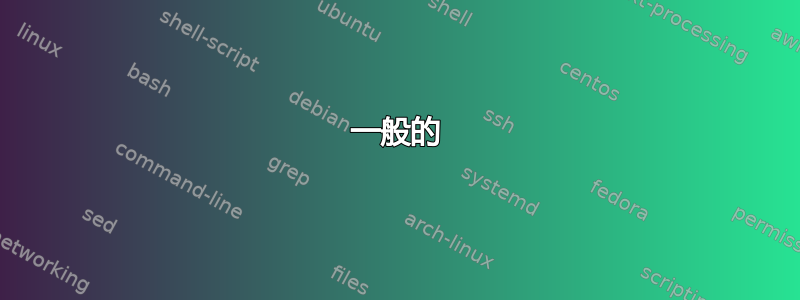
前几次我下载了它VirtualBox,我确切地知道它存在于我的机器上,因为我可以在短跑菜单。
但是它在 Nautilus 中存储在哪里?
另外,我如何更新我的VirtualBox?我知道新版本已经发布了。
答案1
下载自:这里最新版本的VirtualBox
在下载的文件位置打开终端并输入:
安装 deb 包:
sudo dpkg -i DEB_PACKAGE
DEB_PACKAGE下载的文件在哪里
删除 deb 包:
sudo dpkg -r PACKAGE_NAME
PACKAGE_NAME您要删除的正确软件包在哪里。
建议按下TAB以自动完成完整的软件包名称。
有时您需要安装缺少的软件才能完成安装,可以通过以下方式完成:
sudo apt-get install -f
要查看应用程序在哪里,您可以使用:
whereis appname
关于 whereis:
whereis locates source/binary and manuals sections for specified files.
或者
which appname
关于:
which returns the pathnames of the files which would be executed in the current environment
答案2
一般的
这取决于您首先如何安装 virtualbox(或任何其他软件)。
关于可执行文件的典型位置
假设您使用 apt 安装了应用程序,则可执行文件通常位于/usr/bin/。
例子:
Firefox 可以在 中找到/usr/bin/firefox。
您可以使用以下命令轻松检查which:
例子:
which firefox
输出:
/usr/bin/firefox
此外还有whereis。
例子:
whereis firefox
输出:
firefox: /usr/bin/firefox /usr/lib/firefox /etc/firefox /usr/share/man/man1/firefox.1.gz
关于更新至最新版本
假设你使用默认方法(apt)安装了相关软件,则可以使用以下命令轻松将其升级到 Ubuntu 版本的最新可用版本
sudo apt update && sudo apt upgrade
或者
sudo apt-get update && sudo apt-get upgrade
可能发生的情况是,您当前的 Ubuntu 版本提供的是旧版本(例如)自定义/第三方源,在这种情况下,您必须决定是否要使用舒适的方式使用 Ubuntu 源或专注于获取最新版本 - 来自国外源。


