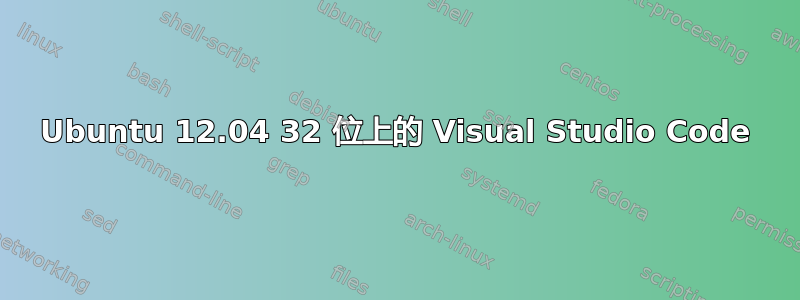
我已经下载并安装了适用于 Visual Studio Code 32 位的 deb 和 bin 包,但在这两种情况下,当我尝试启动它时,我都收到以下错误
./code: line 36: 2704 Illegal instruction ELECTRON_RUN_AS_NODE=1 "$ELECTRON" "$CLI" "$@"
我不明白是什么导致了这个问题。我的系统版本是 12.04.5 LTS
使用 gdebi
同样的错误,从 LXDE 查看我的 LXTerminal
mirko@localhost:~/Downloads$ sudo gdebi code_1.6.1-1476372351_i386.deb
Reading package lists... Done
Building dependency tree
Reading state information... Done
Building data structures... Done
Building data structures... Done
Code editing. Redefined.
Visual Studio Code is a new choice of tool that combines the simplicity of a code editor with what developers need for the core edit-build-debug cycle. See https://code.visualstudio.com/docs/setup/linux for installation instructions and FAQ.
Do you want to install the software package? [y/N]:y
Selecting previously unselected package code.
(Reading database ... 97473 files and directories currently installed.)
Unpacking code (from code_1.6.1-1476372351_i386.deb) ...
Setting up code (1.6.1-1476372351) ...
mirko@localhost:~/Downloads$ code
/usr/bin/code: line 36: 5907 Illegal instruction ELECTRON_RUN_AS_NODE=1 "$ELECTRON" "$CLI" "$@"
当前状态:仍未解决的问题
请注意,尽管答案已被接受,但问题仍然悬而未决
来自 MicrosoftVSCode GitHub,他们让我向Electron GitHub。 我会及时通知你的。
答案1
我建议你完全删除 Atom 和 Visual Studio Code(甚至配置文件),因为它们都在 Electron 框架上运行,而且似乎存在一些问题。还要删除你用来安装它们的安装程序。然后安装Node.js在您的系统中。然后下载 Visual Studio Code(32 位)的安装程序(.deb 包)并安装它。要安装 Atom(32 位),请转到下面给出的链接并按照那里的说明进行操作:-
希望它有效!
如果仍然不起作用,请提交问题至Electron GitHub


