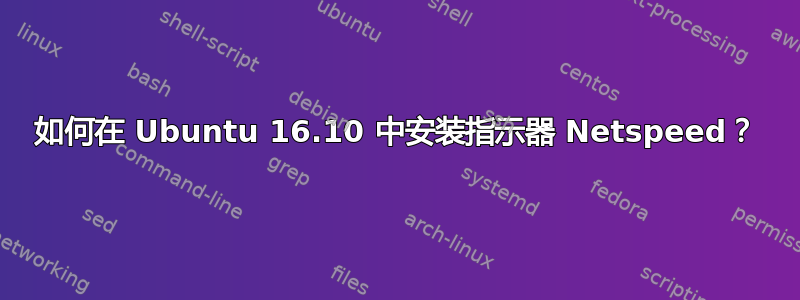
我正在尝试使用以下命令在 Ubuntu 16.10 中安装指示器 Netspeed:
sudo apt-get install build-essential libgtop2-dev libgtk-3-dev libappindicator3-dev git-core
git clone https://github.com/GGleb/indicator-netspeed-unity.git
cd indicator-netspeed-unity
make
sudo make install
indicator-netspeed-unity &
不幸的是,这会返回错误......
** (indicator-netspeed-unity:6641): 警告 **: 无法注册无障碍总线:未收到回复。可能的原因包括:远程应用程序未发送回复、消息总线安全策略阻止回复、回复超时或网络连接中断。
(indicator-netspeed-unity:6641): GLib-GIO-ERROR **: 未安装设置模式“apps.indicators.netspeed-unity”
答案1
你考虑过尝试吗指标网速 Unity? 这是 mgedmin 的一个分支网速指示器. 尽管它有这样的名字,但它应该可以与任何支持 AppIndicators 的面板一起使用。
引自Webupd8文章。
Indicator Netspeed Unity 是经过大量修改的 Indicator Netspeed,增加了以下额外功能:
- 四种面板显示模式:下载、上传或总体(合并或分离)网络速度;
- 可配置的比特率前缀;
- 在指标菜单(“全部”项)中显示当前会话的总下载和上传数据;
启用/禁用填充 - 启用后,它会保留指示文本的缩进(我建议禁用此功能,否则
图标和文本之间会出现间隙);支持使用自定义图标(可通过 Dconf 获得);
- 添加了一个设置菜单,允许更改上传/下载前缀,将主题更改为暗/亮或当前(系统)主题并运行 nethogs 进行更详细的分析。
如何安装 ?
您可以apt-get install先添加 ppa 来使用命令。
sudo apt-add-repository ppa:fixnix/netspeed
sudo apt-get update
sudo apt-get install indicator-netspeed-unity
否则,您可以从.deb文件安装
32 位
wget http://ppa.launchpad.net/fixnix/netspeed/ubuntu/pool/main/i/indicator-netspeed-unity/indicator-netspeed-unity_1.04-yakkety0_i386.deb
sudo dpkg -i indicator-netspeed-unity_1.04-yakkety0_i386.deb
64 位
wget http://ppa.launchpad.net/fixnix/netspeed/ubuntu/pool/main/i/indicator-netspeed-unity/indicator-netspeed-unity_1.04-yakkety0_amd64.deb
sudo dpkg -i indicator-netspeed-unity_1.04-yakkety0_amd64.deb
答案2
GSettings 架构存储在/usr/share/glib-2.0/schemas,并且需要编译才能被识别。它似乎sudo make install没有这样做。它安装了这个模式:
/usr/share/glib-2.0/schemas/indicator-netspeed-unity.gschema.xml
然后您需要重新编译模式,运行:
sudo glib-compile-schemas /usr/share/glib-2.0/schemas
重新编译模式后,我刚刚成功在 Xubuntu 18.04 上构建了 indicator-netspeed-unity。
但是...至少在我的 Xubutu 18.04 环境中,虽然指示图标显示在面板上,但没有显示上传和下载速度。我还没有找到解决这个问题的确切方法。


