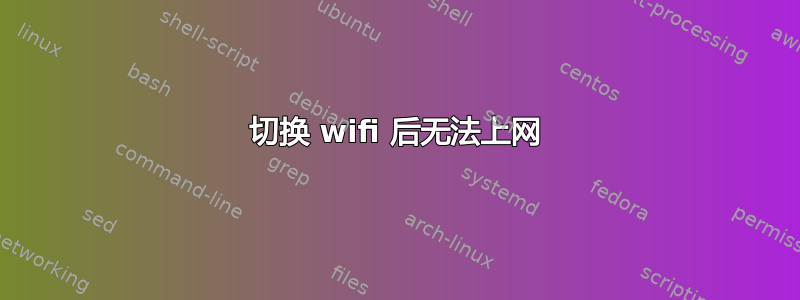
我最近用 ubuntu gnome 16.10 重新安装了我的笔记本电脑。我之前使用的是 16.04,是从 15.10 升级而来的,但这次我安装得很干净。我的 wifi 模块工作正常,我成功连接到网络。在第一个网络上,互联网很好,但是当我去上班(因此切换 wifi 网络)时,我必须重新启动网络管理器才能使互联网正常工作。它将连接到 wifi 网络,但互联网无法工作。
笔记本电脑:戴尔 XPS 13、9350
编辑 1:它不会(仅?)在切换 wifi 后发生,每次我挂起笔记本电脑并取消挂起(即关闭盖子并再次打开)时都会发生。
答案1
创建一个脚本,在挂起后重新启动 NetworkManager:
sudo gedit /etc/systemd/system/wifi-resume.service
粘贴以下内容:
#/etc/systemd/system/wifi-resume.service
#sudo systemctl enable wifi-resume.service
[Unit]
Description=Restart networkmanager at resume
After=suspend.target
After=hibernate.target
After=hybrid-sleep.target
[Service]
Type=oneshot
ExecStart=/bin/systemctl restart network-manager.service
[Install]
WantedBy=suspend.target
WantedBy=hibernate.target
WantedBy=hybrid-sleep.target
现在激活它:
sudo systemctl enable wifi-resume.service
从升级到 16.04 后 Wifi 挂起后无法使用但不能标记为重复,归功于乔金·科德。
答案2
检查 ubuntu 的“网络管理器”是否设置为“无代理”并打开终端
sudo service network-manager stopsudo service network-manager start或者你可以
sudo service network-manager restart

