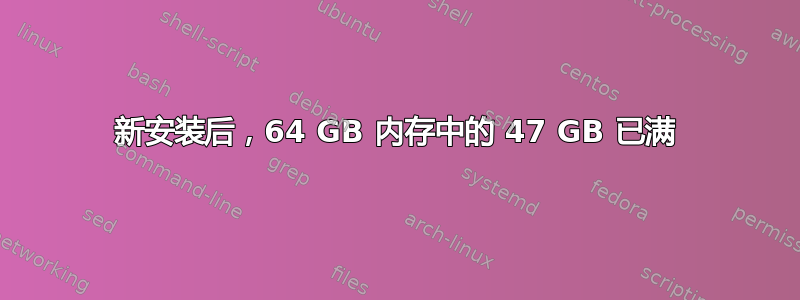
全新安装 Ubuntu 16.04 Server 后未安装任何程序,显示使用了大量 RAM:
total used free shared buff/cache available
Mem: 64392 44549 2650 3045 17192 16130
Swap: 10239 0 10239
的结果sudo apt-get install htop -y:
结果df:
Filesystem 1K-blocks Used Available Use% Mounted on
/dev/md2 245760000 2551808 243208192 1% /
none 492 0 492 0% /dev
cgroup_root 10240 0 10240 0% /sys/fs/cgroup
tmpfs 32968876 0 32968876 0% /dev/shm
tmpfs 32968876 8276 32960600 1% /run
tmpfs 5120 0 5120 0% /run/lock
结果sudo apt-get update and sudo apt-get upgrade and reboot:
Trigger for initramfs-tools (0.122ubuntu8.5) werden verarbeitet ...
update-initramfs: Generating /boot/initrd.img-3.16.0-4-amd64
WARNING: missing /lib/modules/3.16.0-4-amd64
Ensure all necessary drivers are built into the linux image!
depmod: ERROR: could not open directory /lib/modules/3.16.0-4-amd64: No such file or directory
depmod: FATAL: could not search modules: No such file or directory
depmod: WARNING: could not open /var/tmp/mkinitramfs_wJ8Kyu/lib/modules/3.16.0-4-amd64/modules.order: No such file or directory
depmod: WARNING: could not open /var/tmp/mkinitramfs_wJ8Kyu/lib/modules/3.16.0-4-amd64/modules.builtin: No such file or directory
重启后没有任何变化。
我在其他服务器上没有看到过这种情况。我认为这不正常,所以有人知道吗?
谢谢
答案1
--编辑--请发布“/etc/fstab”的内容 - 我们可能会在那里找到答案......
看起来您可能以某种方式将 SWAP 文件和 tmpfs 加载到主内存中。尝试暂时关闭交换文件“swapoff -a”,看看它是否下降了 10GB。



