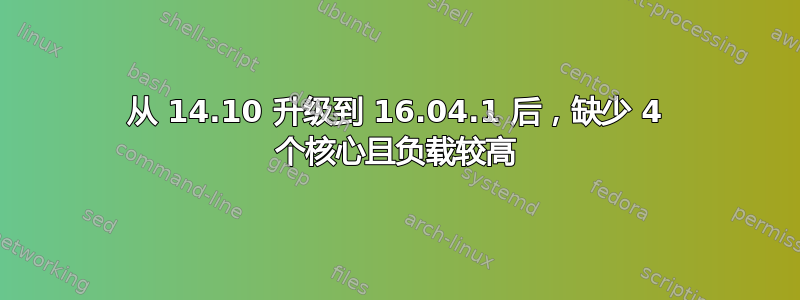
我最近将我的 Ubuntu Server 从 14.10 升级到了 16.04.1。它运行的是带有 HT 的 core i7,该功能已在 BIOS 中明确启用(见图片)
但是,htop 仅显示 4 个虚拟核心(更新前有 8 个),平均负载约为 4。似乎有什么东西隐藏了 4 个虚拟核心并不断使用它们。以 root 身份运行 htop 时,看不到使用 400% CPU 负载的情况。
我怎样才能检查发生了什么并恢复我的 4 个核心?
编辑:
:~$ cat /proc/cpuinfo
processor : 0
vendor_id : GenuineIntel
cpu family : 6
model : 30
model name : Intel(R) Core(TM) i7 CPU 870 @ 2.93GHz
stepping : 5
microcode : 0x5
cpu MHz : 2933.232
cache size : 8192 KB
physical id : 0
siblings : 4
core id : 0
cpu cores : 4
apicid : 0
initial apicid : 0
fpu : yes
fpu_exception : yes
cpuid level : 11
wp : yes
flags : fpu vme de pse tsc msr pae mce cx8 apic sep mtrr pge mca cmov pat pse36 clflush dts acpi mmx fxsr sse sse2 ss ht tm pbe syscall nx rdtscp lm constant_tsc arch_perfmon pebs bts rep_good nopl xtopology nonstop_tsc aperfmperf pni dtes64 monitor ds_cpl vmx smx est tm2 ssse3 cx16 xtpr pdcm sse4_1 sse4_2 popcnt lahf_lm tpr_shadow vnmi flexpriority ept vpid dtherm ida
bugs :
bogomips : 5866.46
clflush size : 64
cache_alignment : 64
address sizes : 36 bits physical, 48 bits virtual
power management:
processor : 1
vendor_id : GenuineIntel
cpu family : 6
model : 30
model name : Intel(R) Core(TM) i7 CPU 870 @ 2.93GHz
stepping : 5
microcode : 0x5
cpu MHz : 2933.232
cache size : 8192 KB
physical id : 0
siblings : 4
core id : 1
cpu cores : 4
apicid : 2
initial apicid : 2
fpu : yes
fpu_exception : yes
cpuid level : 11
wp : yes
flags : fpu vme de pse tsc msr pae mce cx8 apic sep mtrr pge mca cmov pat pse36 clflush dts acpi mmx fxsr sse sse2 ss ht tm pbe syscall nx rdtscp lm constant_tsc arch_perfmon pebs bts rep_good nopl xtopology nonstop_tsc aperfmperf pni dtes64 monitor ds_cpl vmx smx est tm2 ssse3 cx16 xtpr pdcm sse4_1 sse4_2 popcnt lahf_lm tpr_shadow vnmi flexpriority ept vpid dtherm ida
bugs :
bogomips : 5866.46
clflush size : 64
cache_alignment : 64
address sizes : 36 bits physical, 48 bits virtual
power management:
processor : 2
vendor_id : GenuineIntel
cpu family : 6
model : 30
model name : Intel(R) Core(TM) i7 CPU 870 @ 2.93GHz
stepping : 5
microcode : 0x5
cpu MHz : 2933.232
cache size : 8192 KB
physical id : 0
siblings : 4
core id : 2
cpu cores : 4
apicid : 4
initial apicid : 4
fpu : yes
fpu_exception : yes
cpuid level : 11
wp : yes
flags : fpu vme de pse tsc msr pae mce cx8 apic sep mtrr pge mca cmov pat pse36 clflush dts acpi mmx fxsr sse sse2 ss ht tm pbe syscall nx rdtscp lm constant_tsc arch_perfmon pebs bts rep_good nopl xtopology nonstop_tsc aperfmperf pni dtes64 monitor ds_cpl vmx smx est tm2 ssse3 cx16 xtpr pdcm sse4_1 sse4_2 popcnt lahf_lm tpr_shadow vnmi flexpriority ept vpid dtherm ida
bugs :
bogomips : 5866.46
clflush size : 64
cache_alignment : 64
address sizes : 36 bits physical, 48 bits virtual
power management:
processor : 3
vendor_id : GenuineIntel
cpu family : 6
model : 30
model name : Intel(R) Core(TM) i7 CPU 870 @ 2.93GHz
stepping : 5
microcode : 0x5
cpu MHz : 2933.232
cache size : 8192 KB
physical id : 0
siblings : 4
core id : 3
cpu cores : 4
apicid : 6
initial apicid : 6
fpu : yes
fpu_exception : yes
cpuid level : 11
wp : yes
flags : fpu vme de pse tsc msr pae mce cx8 apic sep mtrr pge mca cmov pat pse36 clflush dts acpi mmx fxsr sse sse2 ss ht tm pbe syscall nx rdtscp lm constant_tsc arch_perfmon pebs bts rep_good nopl xtopology nonstop_tsc aperfmperf pni dtes64 monitor ds_cpl vmx smx est tm2 ssse3 cx16 xtpr pdcm sse4_1 sse4_2 popcnt lahf_lm tpr_shadow vnmi flexpriority ept vpid dtherm ida
bugs :
bogomips : 5866.46
clflush size : 64
cache_alignment : 64
address sizes : 36 bits physical, 48 bits virtual
power management:
答案1
答案是在 BIOS 中为操作系统启用 acpi。有一个设置可以启用 ACPI 感知操作系统。我在升级之前将其关闭,以便能够从实时 USB 启动并进行备份。直到我读到 Chai T.Rex 的回答,我才完全忘记了这件事。谢谢大家!





