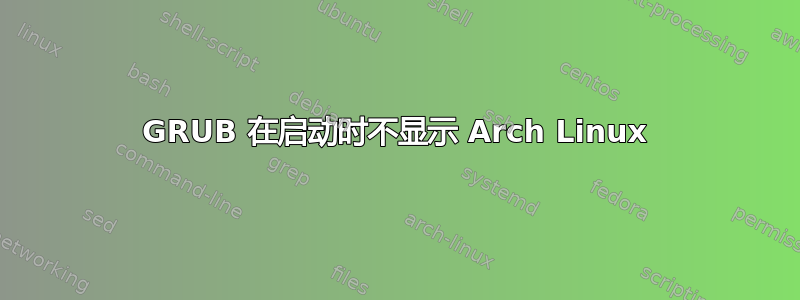
我最近通过 USB 启动在我的 Windows 分区上安装了 Arch Linux。
但 GRUB 在分区启动时仍然显示 Windows。我已经尝试重新配置grub.cfg:
$ sudo grub-mkconfig -o /boot/grub/grub.cfg
Generating grub configuration file ...
Found linux image: /boot/vmlinuz-4.4.0-57-generic
Found initrd image: /boot/initrd.img-4.4.0-57-generic
Found linux image: /boot/vmlinuz-4.4.0-53-generic
Found initrd image: /boot/initrd.img-4.4.0-53-generic
Found memtest86+ image: /boot/memtest86+.elf
Found memtest86+ image: /boot/memtest86+.bin
Found Arch on /dev/sda4
Found Ubuntu 14.04.5 LTS (14.04) on /dev/sda9
done
它说它会找到 Arch,但在启动过程中仍然显示 Windows。
这是我的分区当前的状况:
$ sudo parted /dev/sda print
Model: ATA SAMSUNG MZ7TE256 (scsi)
Disk /dev/sda: 256GB
Sector size (logical/physical): 512B/512B
Partition Table: gpt
Disk Flags:
Number Start End Size File system Name Flags
1 1049kB 1050MB 1049MB ntfs hidden, diag
2 1050MB 1322MB 273MB fat32 EFI system partition boot, esp
3 1322MB 1456MB 134MB Microsoft reserved partition msftres
4 1456MB 104GB 103GB ext4 Basic data partition
9 104GB 125GB 21,0GB ext4 Ubuntu14
5 125GB 157GB 31,5GB ntfs Basic data partition msftdata
6 157GB 160GB 3000MB linux-swap(v1)
8 160GB 256GB 96,4GB ext4
7 256GB 256GB 128MB bios_grub
分区 8 上是 Ubuntu 16,我主要使用它,GRUB 文件也在上面。


