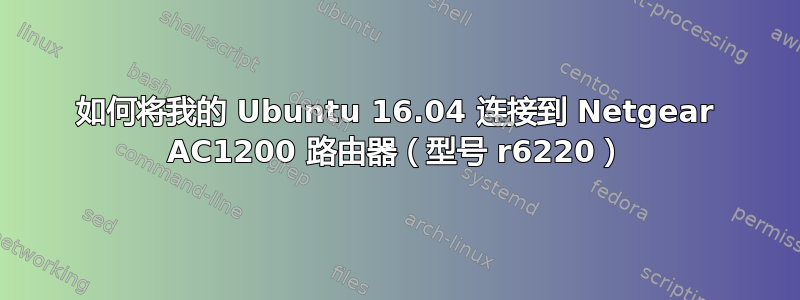
如何将我的 Ubuntu 16.04 连接到 Netgear AC1200 路由器(型号 r6220)?
答案1
在谷歌上搜索并尝试了几个小时后,这些步骤对我来说很有效。我必须将手机作为热点连接起来才能证明这一点,因为当连接到与运行 vpn 服务器的路由器相同的 wifi 热点时,它不起作用。希望这对某些人有帮助。
# install these packages in ubuntu terminal
sudo apt-get install openvpn
sudo apt-get install network-manager-openvpn
sudo apt-get install network-manager-openvpn-gnome
# download the client files from the router as
# a zip file and extract them to my Downloads directory
# open network > edit connections > add >
# import a saved vpn configuration > select the client.conf file
# that was extracted in the Downloads directory
# edit the vpn connection and set the gateway port to :12973
# (same as is configured in the router's vpn settings)
# change type to TLS
# select client.crt that was extracted in the Downloads dir
for user certificate
# select ca.crt that was extracted in the Downloads dir for ca certificate
# select client.key that was extracted in the Downloads dir for private key
# click Advanced
# change custom gateway port to 12973
# change virtual device type to TUN
# check the checkbox to accept authenticated packets from any address


