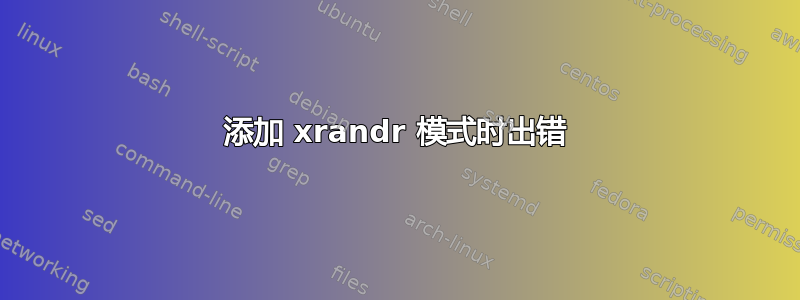
我正在关注以下内容关于添加缺失分辨率的 xrandr 文档,并且收到一个我无法解决的错误。
user@box:~$ cvt 1920 1080
# 1920x1080 59.96 Hz (CVT 2.07M9) hsync: 67.16 kHz; pclk: 173.00 MHz
Modeline "1920x1080_60.00" 173.00 1920 2048 2248 2576 1080 1083 1088 1120 -hsync +vsync
然后它说使用--newmode来创建模式
user@box:~$ xrandr --newmode "1920x1080_60.00" 173.00 1920 2048 2248 2576 1080 1083 1088 1120 -hsync +vsync
最后将模式添加到输出中。这就是我得到错误的地方,我无法弄清楚到底发生了什么。我在网上找不到任何可以解决这个问题的方法。
user@box:~$ xrandr --addmode DVI-D-0 "1920x1080_60.00"
X Error of failed request: BadMatch (invalid parameter attributes)
Major opcode of failed request: 140 (RANDR)
Minor opcode of failed request: 18 (RRAddOutputMode)
Serial number of failed request: 33
Current serial number in output stream: 34
请帮帮我!!我好伤心好绝望!:P
编辑:这里有一些额外的非常重要的启示。
有一些关于我的确切错误的文档....
https://wiki.archlinux.org/index.php/NVIDIA/Troubleshooting#xrandr_BadMatch
并且我已经在 xorg 日志中确认我的 EDID 不好……
[ 27.493] (WW) NVIDIA(0): DFP-0 没有 EDID,或者其 EDID 不包含 [ 27.493] (WW) NVIDIA(0): 最大图像尺寸;无法从 DFP-0 的 EDID 计算 DPI。
答案1
看起来您的问题是,您可能没有将任何东西连接到您尝试发送命令的端口xrandr。我在这里的系统上测试了一些,并收到相同的错误。确保您在正确的端口上运行命令。我将使用我的旧显示器作为演示。
terrance@terrance-ubuntu:~$ cvt 1280 1024
# 1280x1024 59.89 Hz (CVT 1.31M4) hsync: 63.67 kHz; pclk: 109.00 MHz
Modeline "1280x1024_60.00" 109.00 1280 1368 1496 1712 1024 1027 1034 1063 -hsync +vsync
terrance@terrance-ubuntu:~$ xrandr --newmode "1280x1024_60.00" 109.00 1280 1368 1496 1712 1024 1027 1034 1063 -hsync +vsync
terrance@terrance-ubuntu:~$ xrandr --addmode DVI-I-0 1280x1024_60.00
X Error of failed request: BadMatch (invalid parameter attributes)
Major opcode of failed request: 140 (RANDR)
Minor opcode of failed request: 18 (RRAddOutputMode)
Serial number of failed request: 33
Current serial number in output stream: 34
这是错误。下一行显示了我连接的所有 DVI 端口。
terrance@terrance-ubuntu:~$ xrandr | grep -w connected
DVI-I-1 connected 1024x768+1920+0 (normal left inverted right x axis y axis) 0mm x 0mm
DVI-I-2 connected primary 1920x1080+0+0 (normal left inverted right x axis y axis) 509mm x 286mm
正如我们所见,我想要的连接到DVI-I-1,所以我修正了线路以匹配我连接的显示器。
terrance@terrance-ubuntu:~$ xrandr --addmode DVI-I-1 1280x1024_60.00
terrance@terrance-ubuntu:~$ xrandr --output DVI-I-1 --mode 1280x1024_60.00
terrance@terrance-ubuntu:~$ xrandr | grep -w connected
DVI-I-1 connected 1280x1024+1920+0 (normal left inverted right x axis y axis) 0mm x 0mm
DVI-I-2 connected primary 1920x1080+0+0 (normal left inverted right x axis y axis) 509mm x 286mm
现在,我的显示器采用了新模式,看起来不错。
希望这可以帮助!


