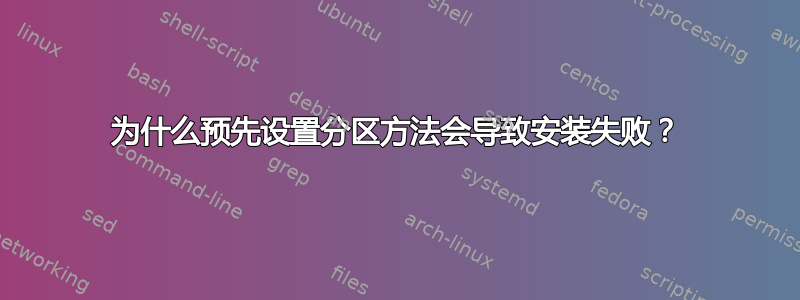
我正在使用Brandon Authier 的帖子预置 Ubuntu 16.04 安装。我的安装来自 USB 驱动器,笔记本电脑驱动器上始终会有一个现有的 Ubuntu 安装。(只有一个主驱动器。)一切似乎都运行正常,直到系统在安装后重新启动。然后只出现一个空白屏幕。
我已将问题缩小到这一行:
d-i partman-auto/method string regular
注释掉此行意味着安装程序将询问我是否要“删除并安装 Ubuntu”。 (这正是我想要的。)如果我手动做出此选择,则安装将完美进行。
我尝试在安装之前使用以下命令删除 Ubuntu 的先前副本:
d-i partman/early_command string pvremove -y -ff /dev/sda*
dd if=/dev/zero of=/dev/sda1 bs=512 count=2
dd if=/dev/zero of=/dev/sda2 bs=512 count=2
dd if=/dev/zero of=/dev/sda bs=512 count=2
没有运气。
答案1
您是从Legacy或UEFI/EFIUSB 条目安装的吗?您需要确保选择与您的 BIOS 将要启动的模式相匹配的条目。
我还使用它来确保在安装程序尝试检测要安装的设备之前 USB 已正确卸载。
d-i partman/early_command string \
USBDEV=$(list-devices usb-partition | sed "s/\(.*\)./\1/");\
BOOTDEV=$(list-devices disk | grep -v "$USBDEV" | head -1);\
debconf-set partman-auto/disk $BOOTDEV;\
debconf-set grub-installer/bootdev $BOOTDEV; \
umount /media;
从链接的文章中,您已经获得了额外的预先答案来删除现有的 lvm 或 md 设备。
d-i partman-lvm/device_remove_lvm boolean true
d-i partman-md/device_remove_md boolean true
lvm如果regular您想要调整大小的分区而不需要重新安装,您也可以指定。
# Alternatively, you may specify a disk to partition. If the system has only
# one disk the installer will default to using that, but otherwise the device
# name must be given in traditional, non-devfs format (so e.g. /dev/sda
# and not e.g. /dev/discs/disc0/disc).
# For example, to use the first SCSI/SATA hard disk:
#d-i partman-auto/disk string /dev/sda
# In addition, you'll need to specify the method to use.
# The presently available methods are:
# - regular: use the usual partition types for your architecture
# - lvm: use LVM to partition the disk
# - crypto: use LVM within an encrypted partition
d-i partman-auto/method string lvm
https://help.ubuntu.com/lts/installation-guide/amd64/apbs04.html


