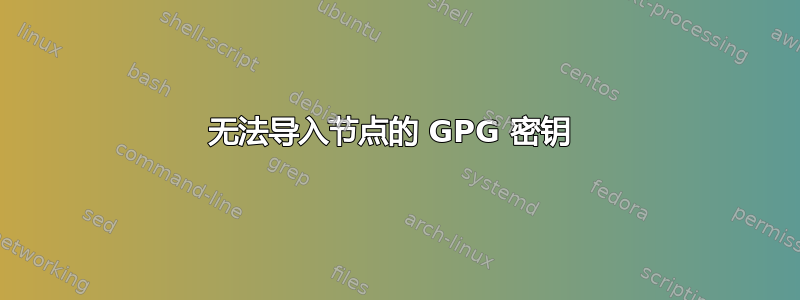
我正在使用一个非常老的 ubuntu 8
我正在尝试这样做
$ curl -s https://deb.nodesource.com/gpgkey/nodesource.gpg.key | apt-key add -
gpg: no valid OpenPGP data found.
更新 1:
使用时遇到同样的问题sudo:
$ curl -s https://deb.nodesource.com/gpgkey/nodesource.gpg.key | sudo apt-key -add
gpg: no valid OpenPGP data found.
更新2:
找到了问题,但没有找到解决方案:
curl -k https://deb.nodesource.com/gpgkey/nodesource.gpg.key
curl: (35) error:14077410:SSL routines:SSL23_GET_SERVER_HELLO:sslv3 alert handshake failure
卷曲信息:
curl --version
curl 7.18.0 (i486-pc-linux-gnu) libcurl/7.18.0 OpenSSL/0.9.8g zlib/1.2.3.3 libidn/1.1
Protocols: tftp ftp telnet dict ldap ldaps http file https ftps
Features: GSS-Negotiate IDN IPv6 Largefile NTLM SSL libz
答案1
我构建了一个更新版本的 curl
#! /usr/bin/env bash
# Install any build dependencies needed for curl
sudo apt-get build-dep curl
# Downloaded and build lastest available version at 02/08/2017
mkdir ~/curl
cd ~/curl
wget --no-check-certificate http://curl.haxx.se/download/curl-7.52.1.tar.bz2
tar -xvjf curl-7.52.1.tar.bz2
cd curl-7.52.1
# The usual steps for building an app from source
./configure
make
sudo make install
# Resolve any issues of C-level lib
# location caches ("shared library cache")
sudo ldconfig
之后,我成功下载并添加了节点密钥


