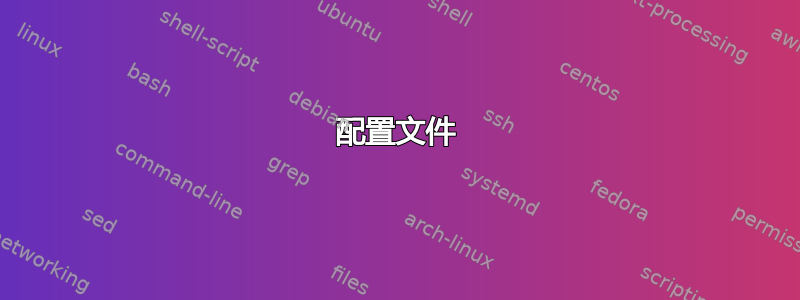
我无法在 ubuntu 中 ping 通我的默认网关。我正在使用网络管理器,所以我的 /etc/network/interfaces 是这样的
auto lo
iface lo inet loopback
这是我的其他设置
配置文件
eth0
Link encap:Ethernet HWaddr f8:bc:12:9e:f9:7b
inet addr:192.168.2.200 Bcast:192.168.2.255 Mask:255.255.255.0
UP BROADCAST RUNNING MULTICAST MTU:1500 Metric:1
RX packets:793672 errors:0 dropped:0 overruns:0 frame:0
TX packets:322574 errors:0 dropped:2587 overruns:0 carrier:0
collisions:0 txqueuelen:1000
RX bytes:1053501845 (1.0 GB) TX bytes:39413163 (39.4 MB)
Interrupt:43
洛
Link encap:Local Loopback
inet addr:127.0.0.1 Mask:255.0.0.0
UP LOOPBACK RUNNING MTU:65536 Metric:1
RX packets:46286 errors:0 dropped:0 overruns:0 frame:0
TX packets:46286 errors:0 dropped:0 overruns:0 carrier:0
collisions:0 txqueuelen:0
RX bytes:12308634 (12.3 MB) TX bytes:12308634 (12.3 MB)
虚拟机网卡
Link encap:Ethernet HWaddr 00:50:56:c0:00:01
inet addr:192.168.191.1 Bcast:192.168.191.255 Mask:255.255.255.0
UP BROADCAST RUNNING MULTICAST MTU:1500 Metric:1
RX packets:6 errors:0 dropped:0 overruns:0 frame:0
TX packets:809 errors:0 dropped:0 overruns:0 carrier:0
collisions:0 txqueuelen:1000
RX bytes:0 (0.0 B) TX bytes:0 (0.0 B)
虚拟机网卡8
Link encap:Ethernet HWaddr 00:50:56:c0:00:08
inet addr:192.168.38.1 Bcast:192.168.38.255 Mask:255.255.255.0
UP BROADCAST RUNNING MULTICAST MTU:1500 Metric:1
RX packets:0 errors:0 dropped:0 overruns:0 frame:0
TX packets:809 errors:0 dropped:0 overruns:0 carrier:0
collisions:0 txqueuelen:1000
RX bytes:0 (0.0 B) TX bytes:0 (0.0 B)
路线-n
Kernel IP routing table
Destination Gateway Genmask Flags Metric Ref Use Iface
0.0.0.0 192.168.2.1 0.0.0.0 UG 0 0 0 eth0
192.168.2.0 0.0.0.0 255.255.255.0 U 1 0 0 eth0
192.168.38.0 0.0.0.0 255.255.255.0 U 0 0 0 vmnet8
192.168.191.0 0.0.0.0 255.255.255.0 U 0 0 0 vmnet1
ARP
Address HWtype HWaddress Flags Mask Iface
192.168.2.1 ether 08:5b:0e:3a:d3:ed C eth0
我必须拔掉网线或重新启动网络管理器来解决这个问题,5 分钟后它又发生了。我使用 wireshark 来监控网络流量。显然,网关没有响应 arp 请求。我有另一台 Windows 机器连接到它,它工作正常。


