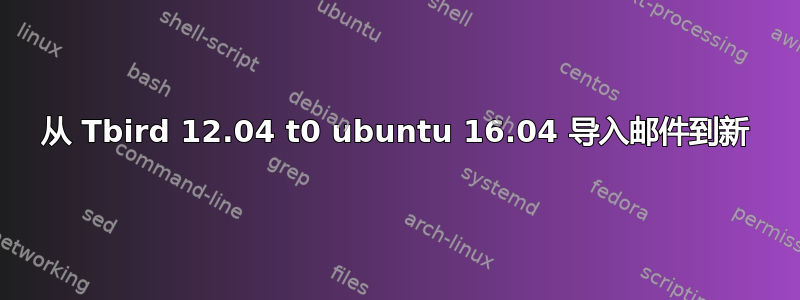
我需要将我的 Tbird 邮件和设置从旧的 Ubuntu 12.04 导入到新的 Ubuntu Tbird 16.04。该怎么做?
我保存了 12.04 版的 .tbird 文件夹,并尝试复制 .default 文件夹并将其粘贴到新的 .default 文件夹中。几年前这种方法有用。消息显示缺少配置文件。
请帮忙...
谢谢
答案1
首先确保雷鸟未运行。然后使用参数从命令行启动它-profilemanager。
$ thunderbird -profilemanager
- 点击按钮创建个人资料。
- 点击下一个
- 输入您想要调用此个人资料的名称。
- 点击选择文件夹
- 浏览到您复制此文件夹的位置。选择它并单击打开
- 点击结束
- 点击启动 Thunderbird。
新配置将成为您启动 Thunderbird 时启动的默认配置文件。-profilemanager如果您决定使用其他配置,可以通过运行 Thunderbird 并使用参数来更改默认配置。


