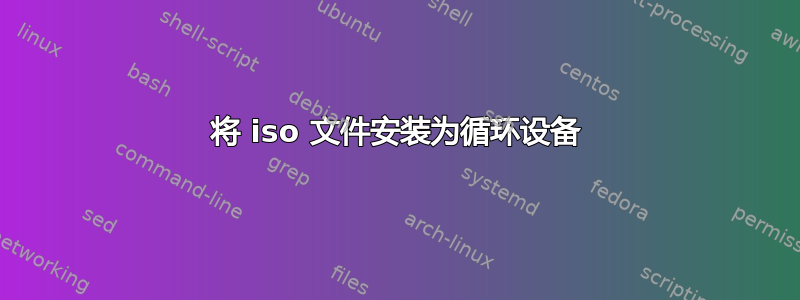
我正在尝试按照本教程缩小我的树莓派图像: https://softwarebakery.com/shrinking-images-on-linux
root@host:~# modprobe loop # no errors returned
root@host:~# lsmod | grep loop # returns nothing - this is strange…
root@host:~# ls /dev/loop*
/dev/loop0 /dev/loop2 /dev/loop4 /dev/loop6 /dev/loop-control
/dev/loop1 /dev/loop3 /dev/loop5 /dev/loop7
root@host:~# sudo losetup -f
/dev/loop0
root@host:~# losetup /dev/loop0 myimage.img
losetup: myimage.img: failed to set up loop device: Operation not permitted
为什么?我做错了什么?
编辑: 我花了几天时间在谷歌上搜索,但还是没找到任何线索来判断这里可能存在什么问题。但我注意到一些 .img 文件运行正常,而其他一些文件则显示“操作不允许”。
有任何线索可以说明图像可能存在什么问题以及可能的修复解决方案吗?
答案1
最终我自己找到了答案。
我使用 Ubuntu VM 缩小了我的 pi 映像。主机 - OSX。映像文件位于共享文件夹 (host-VM) 中
为了能够将 .img 作为循环设备安装,请确保将 .img 文件的权限设置为 766 或 666。


