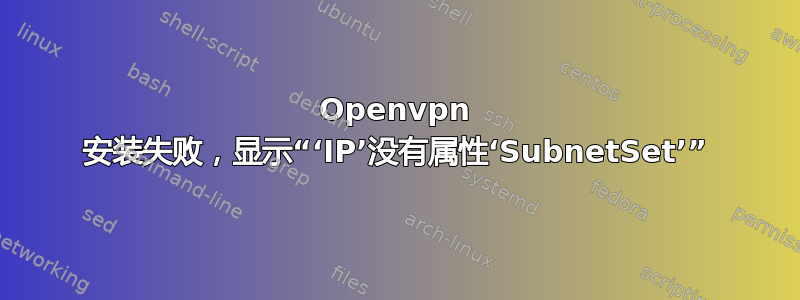
我正在尝试在新的 EC2 实例上安装 openvpn 软件包。运行后:sudo dpkg -i openvpn-as-2.1.4b-Ubuntu16.amd_64.deb
deb 包从以下位置下载https://openvpn.net/index.php/access-server/download-openvpn-as-sw/113.html?osfamily=Ubuntu
提示安装失败,日志中信息为:
Once you provide a few initial configuration settings,
OpenVPN Access Server can be configured by accessing
its Admin Web UI using your Web browser.
Will this be the primary Access Server node?
(enter 'no' to configure as a backup or standby node)
> Press ENTER for default [yes]:
Please specify the network interface and IP address to be
used by the Admin Web UI:
(1) all interfaces: 0.0.0.0
(2) eth0: 172.31.23.191
Please enter the option number from the list above (1-2).
> Press Enter for default [2]:
Please specify the port number for the Admin Web UI.
> Press ENTER for default [943]:
Please specify the TCP port number for the OpenVPN Daemon
> Press ENTER for default [443]:
Should client traffic be routed by default through the VPN?
> Press ENTER for default [yes]:
Should client DNS traffic be routed by default through the VPN?
> Press ENTER for default [yes]:
Use local authentication via internal DB?
> Press ENTER for default [no]:
Traceback (most recent call last):
File "/usr/local/openvpn_as/bin/_ovpn-init", line 478, in <module>
priv_nets = NetInfoLinux.get_priv_subnets()
File "build/bdist.linux-x86_64/egg/pyovpn/net/net.py", line 403, in get_priv_subnets
AttributeError: type object 'IP' has no attribute 'SubnetSet'
操作系统:Linux ip-172-31-23-191 3.13.0-106-generic #153-Ubuntu SMP Tue Dec 6 15:44:32 UTC 2016 x86_64 x86_64 x86_64 GNU/Linux和Python是2.7.6
有啥帮助吗?谢谢
答案1
你确定这个软件包是为你的 Ubuntu 版本制作的吗?软件包名称听起来像是 Xenial 的,而你的 uname 中带有3.13.x #153-Ubuntu: 听起来像是 Trusty。
假设您只想要 OpenVPN,您可以使用apt-get install openvpn而不是dpkg。一般规则是:避免dpkg直接使用。


