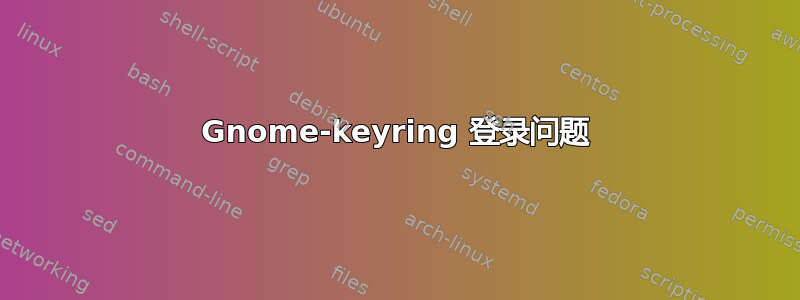
为什么大多数早晨我启动桌面时密钥环都会失败?
目前,我在启动时必须多次输入唯一的密码,如下所述。我做错了什么?
我正在使用Ubuntu 16.04.1 LTS并已安装gufw firewall。
在启动应用程序中,我编辑了描述,以便 Keyring 位于第一位,希望可以验证 gufw 和其他应用程序。没有运气;我仍然必须再次输入密码,第二次。
然后我从启动应用程序中删除了 gufw
搜索“com.ubuntu.pkexec.gufw”并使用 gedit 打开它:这些详细信息都无法帮助我作为最终用户
<?xml version="1.0" encoding="UTF-8"?>
<!DOCTYPE policyconfig PUBLIC
"-//freedesktop//DTD PolicyKit Policy Configuration 1.0//EN"
"http://www.freedesktop.org/standards/PolicyKit/1/policyconfig.dtd">;
<policyconfig>
<action id="com.ubuntu.pkexec.gufw">
<message gettext-domain="gufw">Authentication is required to run the Firewall Configuration</message>
<icon_name>gufw</icon_name>
<defaults>
<allow_any>auth_admin</allow_any>
<allow_inactive>auth_admin</allow_inactive>
<allow_active>auth_admin</allow_active>
</defaults>
<annotate key="org.freedesktop.policykit.exec.path">/usr/bin/gufw-pkexec</annotate>
<annotate key="org.freedesktop.policykit.exec.allow_gui">true</annotate>
</action>
</policyconfig>
我还收到“系统程序问题”,其中一个或多个详细信息如下:
com.ubuntu.pkexec.gufw
com.ubuntu.apport.apport-gtk-root
/usr/sbin/cupsd
我每次都必须用一个密码进行身份验证。
启动时还会弹出在线帐户,以便我授予 Google 访问权限,以便与 Evolution Email 和 Contacts 集成。
答案1
通过将我的登录设置为“关闭自动登录”并从启动应用程序中删除 Gufw,我的登录麻烦就消失了。只需一个密码即可开始。抱歉没有仔细阅读之前的答案。


