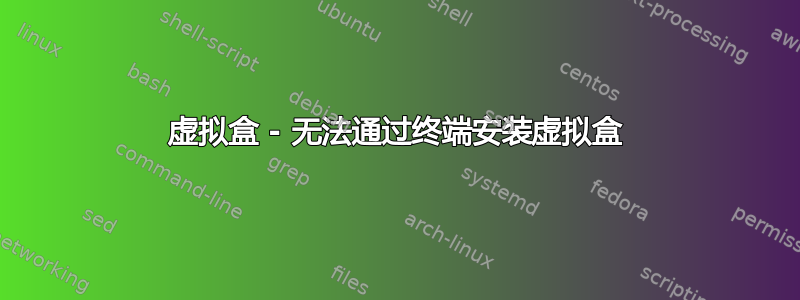
我想安装Virtual Box但运行时sudo apt-get install virtualbox出现以下消息:
The following packages have unmet dependencies: virtualbox : Depends: libgsoap8 but it is not installable
Recommends: virtualbox-qt (= 5.0.18-dfsg-2build1) but it is not going to be installed
E: Unable to correct problems, you have held broken packages.
我正在使用 Ubuntu 16.04 LTS
如何修复此问题并安装 Virtual Box?
答案1
在新安装的 Ubuntu 16.04(全新安装)上运行此程序对我来说有效:
sudo apt-get update
sudo apt-get -y upgrade
echo debconf virtualbox-ext-pack/license seen true | sudo debconf-set-selections
echo debconf virtualbox-ext-pack/license select true | sudo debconf-set-selections
sudo apt-get -y install virtualbox virtualbox-ext-pack
我使用此代码片段在临时测试系统上自动安装它。
缺失的问题libgsoap8可能与运行有关apt update,正如@AndroidDev 所提到的。


