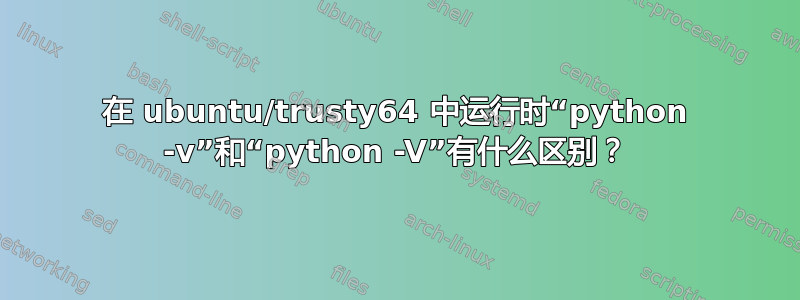
我正在尝试确定 python 版本,但当我运行带有小写“v”的 python -V 命令时,我发现我被移动到了 python 提示符,而不是直接返回 python 版本。我尝试找出两者之间的区别,但没有找到任何有用的信息。请指教两者之间有什么区别。
答案1
从man python:
-v Print a message each time a module is initialized, showing the place (filename or built-in module) from
which it is loaded. When given twice, print a message for each file that is checked for when searching
for a module. Also provides information on module cleanup at exit.
-V , -version
Prints the Python version number of the executable and exits.
长话短说
python -v:当您执行 时,将加载python -v几个模块modules,以预期 python 将为您完成的工作,python单独会为您提供 python 提示符,但不会显示已加载的模块及其文件位置,因此python和python -v在某种程度上是等效的,但后者更详细,因为它显示了获取loaded和unloaded的内容exit。通过这个,您可以看到在 python 中可以使用哪些模块。python -V:只是打印版本号并且退出,没有 Python 提示。
答案2
从man python:
-v Print a message each time a module is initialized, showing the
place (filename or built-in module) from which it is loaded.
When given twice, print a message for each file that is checked
for when searching for a module. Also provides information on
module cleanup at exit.
干杯


