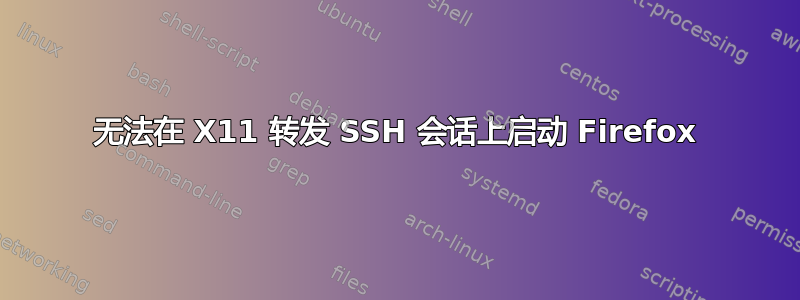
我已经安装了 Ubuntu Desktop 16.04.2 LTS,并且想从我的 X11 转发 ssh 会话启动 Firefox,但是我收到以下错误消息:
user@user-Virtual-Machine:~$ firefox
Failed to connect to Mir: Failed to connect to server socket: No such file or directory
Unable to init server: Broadway display type not supported: localhost:10.0
Error: cannot open display: localhost:10.0
我正在使用最新版本的 BitVise SSH 客户端
我的 SSH 客户端中的设置如下: 单击此处进行 X11 客户端设置
我的 sshd_config 如下所示:
Port 22
Protocol 2
HostKey /etc/ssh/ssh_host_rsa_key
HostKey /etc/ssh/ssh_host_dsa_key
HostKey /etc/ssh/ssh_host_ecdsa_key
HostKey /etc/ssh/ssh_host_ed25519_key
UsePrivilegeSeparation yes
KeyRegenerationInterval 3600
ServerKeyBits 1024
SyslogFacility AUTH
LogLevel INFO
LoginGraceTime 120
PermitRootLogin yes
StrictModes yes
RSAAuthentication yes
PubkeyAuthentication yes
IgnoreRhosts yes
RhostsRSAAuthentication no
HostbasedAuthentication no
PermitEmptyPasswords no
ChallengeResponseAuthentication no
X11Forwarding yes
X11DisplayOffset 10
PrintMotd no
PrintLastLog yes
TCPKeepAlive yes
AcceptEnv LANG LC_*
Subsystem sftp /usr/lib/openssh/sftp-server
我究竟做错了什么?
答案1
我在 Ubuntu 18.04 系统上通过 MobaXterm 运行 Firefox 时遇到了同样的问题。解决方案是安装 xorg 和 openbox,然后再次登录。
答案2
尝试禁用 AppArmor
sudo ln -s /etc/apparmor.d/firefox /etc/apparmor.d/disable/
sudo apparmor_parser -R /etc/apparmor.d/disable/firefox
參考文獻:https://bugs.debian.org/cgi-bin/bugreport.cgi?bug=883668
答案3
尝试使用 SSH 从 Windows 在 Ubuntu Linux 18 上运行 Firefox 时遇到了同样的问题。我尝试了以下步骤,效果很好。
export DISPLAY=username-VirtualBox:10.0
可以通过运行以下命令来实现其背后的原因:
cat /etc/hosts
对我来说:127.0.0.1 localhost 127.0.1.1 sosa-VirtualBox
当我使用“export DISPLAY=localhost:10.0”命令时,它无法捕获 Firefox 所需的屏幕和 GUI,因此我收到“无法初始化服务器...”的提示。
但是如果您正确定义变量 DISPLAY,它会从虚拟框中捕获它,然后您就可以开始了。


