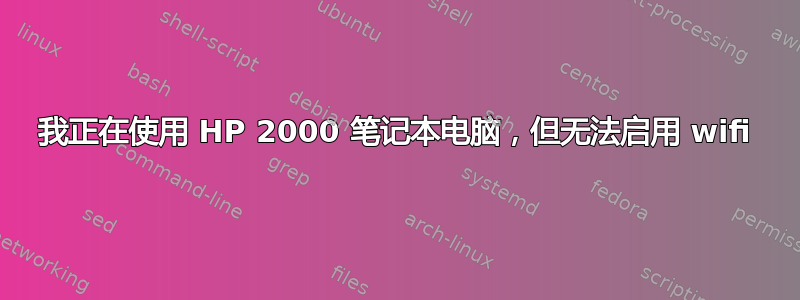
这是 iwconfig 的 optput
$ iwconfig
wlo1 IEEE 802.11 ESSID:off/any
Mode:Managed Access Point: Not-Associated Tx-Power=off
Retry short limit:7 RTS thr:off Fragment thr:off
Power Management:off
eno1 no wireless extensions.
lo no wireless extensions.
这是 ifconfig 的输出
$ ifconfig
eno1: flags=4163<UP,BROADCAST,RUNNING,MULTICAST> mtu 1500
inet 192.168.0.6 netmask 255.255.255.0 broadcast 192.168.0.255
inet6 fe80::d0f4:1f5e:9e5:145d prefixlen 64 scopeid 0x20<link>
ether 10:1f:74:4b:07:59 txqueuelen 1000 (Ethernet)
RX packets 4103 bytes 2653424 (2.6 MB)
RX errors 0 dropped 0 overruns 0 frame 0
TX packets 4268 bytes 863771 (863.7 KB)
TX errors 0 dropped 0 overruns 0 carrier 0 collisions 0
lo: flags=73<UP,LOOPBACK,RUNNING> mtu 65536
inet 127.0.0.1 netmask 255.0.0.0
inet6 ::1 prefixlen 128 scopeid 0x10<host>
loop txqueuelen 1000 (Local Loopback)
RX packets 668 bytes 53376 (53.3 KB)
RX errors 0 dropped 0 overruns 0 frame 0
TX packets 668 bytes 53376 (53.3 KB)
TX errors 0 dropped 0 overruns 0 carrier 0 collisions 0
这是 rfkill 列出所有输出
$ rfkill list all
0: phy0: Wireless LAN
Soft blocked: no
Hard blocked: yes
这是 dmesg | grep rt2 的输出
$ dmesg | grep rt2
[ 44.979845] ieee80211 phy0: rt2x00_set_rt: Info - RT chipset 5390,
rev 0502 detected
[ 45.012984] ieee80211 phy0: rt2x00_set_rf: Info - RF chipset 5390
detected
[ 45.628017] rt2800pci 0000:07:00.0 wlo1: renamed from wlan0
这是 lsmod 的输出
lsmod
Module Size Used by
nls_iso8859_1 16384 1
appletalk 36864 0
ipx 28672 0
p8023 16384 1 ipx
psnap 16384 2 appletalk,ipx
p8022 16384 1 ipx
llc 16384 2 p8022,psnap
snd_hda_codec_realtek 90112 1
snd_hda_codec_generic 73728 1 snd_hda_codec_realtek
snd_hda_intel 36864 3
snd_hda_codec 126976 3 snd_hda_intel,snd_hda_codec_generic,snd_hda_codec_realtek
snd_hda_core 81920 4 snd_hda_intel,snd_hda_codec,snd_hda_codec_generic,snd_hda_codec_realtek
snd_hwdep 16384 1 snd_hda_codec
snd_pcm 102400 3
snd_hda_intel,snd_hda_codec,snd_hda_core
uvcvideo 90112 0
videobuf2_vmalloc 16384 1 uvcvideo
videobuf2_memops 16384 1 videobuf2_vmalloc
videobuf2_v4l2 24576 1 uvcvideo
videobuf2_core 40960 2 uvcvideo,videobuf2_v4l2
snd_seq_midi 16384 0
snd_seq_midi_event 16384 1 snd_seq_midi
arc4 16384 2
videodev 172032 3 uvcvideo,videobuf2_core,videobuf2_v4l2
media 40960 2 uvcvideo,videodev
rt2800pci 16384 0
snd_rawmidi 32768 1 snd_seq_midi
rt2800mmio 16384 1 rt2800pci
kvm_amd 2179072 0
kvm 593920 1 kvm_amd
rt2800lib 94208 2 rt2800mmio,rt2800pci
rt2x00pci 16384 1 rt2800pci
rt2x00mmio 16384 2 rt2800mmio,rt2800pci
irqbypass 16384 1 kvm
snd_seq 65536 2 snd_seq_midi_event,snd_seq_midi
rt2x00lib 53248 5
rt2800lib,rt2x00pci,rt2800mmio,rt2x00mmio,rt2800pci
mac80211 782336 3 rt2800lib,rt2x00pci,rt2x00lib
snd_seq_device 16384 3 snd_seq,snd_rawmidi,snd_seq_midi
snd_timer 32768 2 snd_seq,snd_pcm
input_leds 16384 0
rtsx_pci_ms 20480 0
cfg80211 602112 2 rt2x00lib,mac80211
joydev 20480 0
memstick 16384 1 rtsx_pci_ms
serio_raw 16384 0
snd 77824 16 snd_hda_intel,snd_hwdep,snd_seq,snd_hda_codec,snd_timer,snd_rawmidi,snd_hda_codec_generic,snd_seq_device,snd_hda_codec_realtek,snd_pcm
eeprom_93cx6 16384 1 rt2800pci
k10temp 16384 0
shpchp 36864 0
soundcore 16384 1 snd
i2c_piix4 24576 0
mac_hid 16384 0
hp_wireless 16384 0
binfmt_misc 20480 1
parport_pc 32768 0
ppdev 20480 0
lp 20480 0
parport 49152 3 lp,parport_pc,ppdev
ip_tables 24576 0
x_tables 36864 1 ip_tables
autofs4 40960 2
uas 24576 0
rtsx_pci_sdmmc 24576 0
usb_storage 69632 2 uas
amdkfd 139264 1
amd_iommu_v2 20480 1 amdkfd
psmouse 139264 0
radeon 1507328 57
r8169 81920 0
mii 16384 1 r8169
i2c_algo_bit 16384 1 radeon
rtsx_pci 57344 2 rtsx_pci_sdmmc,rtsx_pci_ms
ttm 98304 1 radeon
drm_kms_helper 151552 1 radeon
syscopyarea 16384 1 drm_kms_helper
ahci 36864 2
sysfillrect 16384 1 drm_kms_helper
sysimgblt 16384 1 drm_kms_helper
fb_sys_fops 16384 1 drm_kms_helper
drm 352256 7 radeon,ttm,drm_kms_helper
libahci 32768 1 ahci
wmi 16384 0
video 40960 0
fjes 73728 0
答案1
我的朋友,这可能是驱动程序/固件问题。
尝试这个
sudo apt-get 安装固件 ralink
让我知道发生什么事。
或者
尝试使用 USB wifi 卡,看看 USB wifi 设备是否出现在 ifconfig 中。
iwconfig 显示的是你的内部卡,但根据我的经验,当使用不支持驱动程序/固件的卡时,它会显示在 iwconfig 中,但不显示在 ifconfig 中。我还看到这是一个有问题的 RT5390 芯片组,适用于 Linux


