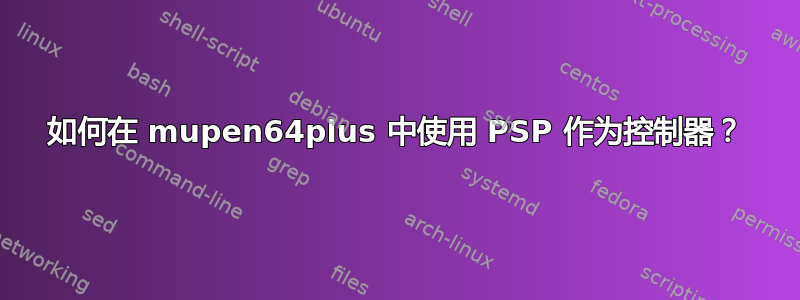
我正在尝试使用 Playstation Portable (PSP) 作为 mupen64plus 模拟器中的控制器。
当我运行模拟器时,终端上会出现一条消息,提示它检测到一个控制器,但我无法让它工作。
以下是我的终端上弹出的内容:
UI-Console: attached to core library 'Mupen64Plus Core' version 2.5.0
UI-Console: Includes support for Dynamic Recompiler.
UI-Console: Includes support for MIPS r4300 Debugger.
Core: Goodname: Legend of Zelda, The - Ocarina of Time (U) (V1.0) [!]
Core: Name: THE LEGEND OF ZELDA
Core: MD5: 5BD1FE107BF8106B2AB6650ABECD54D6
Core: CRC: EC7011B7 7616D72B
Core: Imagetype: .v64 (byteswapped)
Core: Rom size: 33554432 bytes (or 32 Mb or 256 Megabits)
Core: Version: 1449
Core: Manufacturer: 43
Core: Country: USA
UI-Console Status: Cheat codes disabled.
UI-Console: using Video plugin: 'Mupen64Plus OpenGL Video Plugin by Rice' v2.5.0
UI-Console: using Audio plugin: 'Mupen64Plus SDL Audio Plugin' v2.5.0
UI-Console: using Input plugin: 'Mupen64Plus SDL Input Plugin' v2.5.0
UI-Console: using RSP plugin: 'Hacktarux/Azimer High-Level Emulation RSP Plugin' v2.5.0
Input: 0 SDL joysticks were found.
Input: N64 Controller #1: Forcing default keyboard configuration
Input: 1 controller(s) found, 1 plugged in and usable in the emulator
Input Warning: Couldn't open rumble support for joystick #1
Input Warning: Couldn't open rumble support for joystick #2
Input Warning: Couldn't open rumble support for joystick #3
Input Warning: Couldn't open rumble support for joystick #4
Input: Mupen64Plus SDL Input Plugin version 2.5.0 initialized.
Video: SSE processing enabled.
Video: Found ROM 'THE LEGEND OF ZELDA', CRC b71170ec2bd71676-45
Video: Enabled hacks for game: 'THE LEGEND OF ZELDA'
Video: Initializing OpenGL Device Context.
Core: Setting 32-bit video mode: 640x480
Video Warning: Failed to set GL_SWAP_CONTROL to 0. (it's 32)
Video Warning: Failed to set GL_DEPTH_SIZE to 16. (it's 24)
Video: Using OpenGL: Intel Open Source Technology Center - Mesa DRI Intel(R) Pineview M x86/MMX/SSE2 : 2.1 Mesa 11.2.2
Audio: Initializing SDL audio subsystem...
Input Warning: Couldn't open rumble support for joystick #1
Input Warning: Couldn't open rumble support for joystick #2
Input Warning: Couldn't open rumble support for joystick #3
Input Warning: Couldn't open rumble support for joystick #4
Core: Starting R4300 emulator: Dynamic Recompiler
Core Status: Stopping emulation.
Core: R4300 emulator finished.
Core Status: Rom closed.
如您所见,mupen64plus 确实检测到了控制器。那么我该如何让它工作呢?我尝试了命令行程序 jstest-gtk,它通常用于映射新控制器,但它没有检测到 PSP。PSP 通过辅助 USB 电缆连接到我的计算机。
哦,我也尝试过打开和关闭 PSP——结果是一样的——mupen64plus 检测到了控制器,但 jstest-gtk 没有。
如有任何建议我将不胜感激——有人让 PSP 在 mupen64plus 中充当控制器吗?
下面是 InputAutoCfg.ini 文件中的示例,该文件包含许多控制器的配置。我在其中找不到 PSP 的配置;我可以向此文件添加一些内容以使 PSP 正常工作吗?
[PLAYSTATION(R)3 Controller]
[Sony PLAYSTATION(R)3 Controller]
[SHENGHIC 2009/0708ZXW-V1Inc. PLAYSTATION(R)3Conteroller]
plugged = True
plugin = 2
mouse = False
AnalogDeadzone = 4096,4096
AnalogPeak = 32768,32768
DPad R = button(5)
DPad L = button(7)
DPad D = button(6)
DPad U = button(4)
Start = button(3)
Z Trig = button(10)
B Button = button(15)
A Button = button(14)
C Button R = button(13)
C Button L = axis(2-)
C Button D = axis(3+)
C Button U = button(12)
R Trig = button(11)
L Trig = button(8)
Mempak switch =
Rumblepak switch =
X Axis = axis(0-,0+)
Y Axis = axis(1-,1+)


