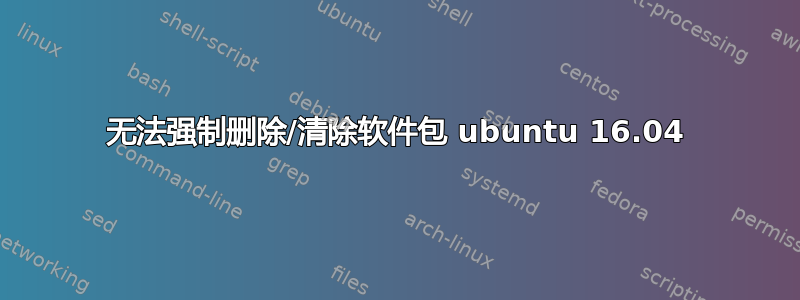
我正在尝试将其gitlab-ce从我的系统中删除,因为我不需要它而且我无法做到这一点,首先我尝试了这个:
sudo apt-get --remove autoremove gitlab-ce
Reading package lists... Done
Building dependency tree
Reading state information... Done
The following packages will be REMOVED:
gitlab-ce
0 upgraded, 0 newly installed, 1 to remove and 2 not upgraded.
1 not fully installed or removed.
After this operation, 1076 MB disk space will be freed.
Do you want to continue? [Y/n] Y
dpkg: error processing package gitlab-ce (--remove):
package is in a very bad inconsistent state; you should
reinstall it before attempting a removal
Errors were encountered while processing:
gitlab-ce
E: Sub-process /usr/bin/dpkg returned an error code (1)
然后我尝试了这个
sudo dpkg --purge gitlab-ce
dpkg: error processing package gitlab-ce (--purge):
package is in a very bad inconsistent state; you should
reinstall it before attempting a removal
Errors were encountered while processing:
gitlab-ce
系统一直要求我重新安装应用程序,但我不想这样做,首先我尝试使用更新我的系统,sudo apt-get update && sudo apt-get dist-upgrade因为我发现我的更新无法正常工作,所以最后我留下了一些损坏的dpkg包,所以我需要解决这个问题,现在我正试图从我的系统中删除这个被遗弃的应用程序,所以我该怎么做才能将它从我的系统中删除。
答案1
我接受了@waltinator的回答,因为通过阅读,man dpkg我想出了一个解决方案
sudo dpkg --remove --force-all gitlab-ce
我知道对此最好的解决方案是使用reinstall应用程序,但我遇到了麻烦,这个命令帮助了我,但我建议人们在使用它reinstall之前先尝试一下应用程序remove/purge。
答案2
阅读man dpkgman apt-get。您的第一个命令应该是sudo apt-get remove gitlab-ce,然后sudo apt-get purge gitlab-ce。该autoremove命令仅删除由于另一个软件包的要求而安装的软件包,但另一个软件包已被卸载。
答案3
尝试
find / -iname "gitlab"
找到安装文件夹后。
/opt/gitlab/bin/gitlab-ctl uninstall
你試過嗎?
sudo dpkg -r gitlab-ce
如果是,但仍然无法删除该包,则说明您通过触发命令将其搞乱了:
sudo apt-get dist-upgrade
您现在应该使用命令检查您的版本:
cat /etc/lsb-release
& 编辑你的问题


