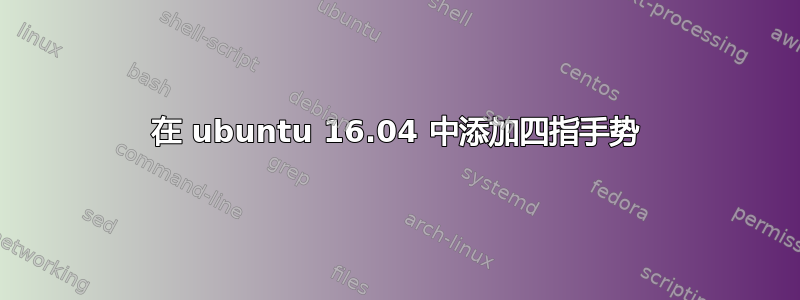
我已经安装touchegg并添加了以下几行.xprofile
synclient TapButton2=0
synclient ClickFinger2=0
synclient TapButton3=0
synclient ClickFinger3=0
synclient HorizTwoFingerScroll=0
synclient VertTwoFingerScroll=0
touchegg &
但现在我想添加四指手势,这样我们就可以移动到不同的窗口(就像在 MacOs 中一样)。这怎么可能呢?


