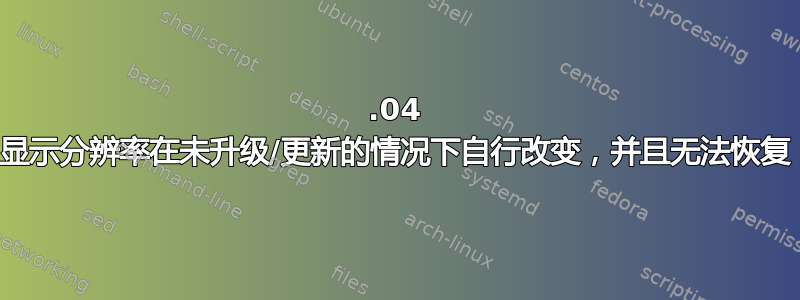
我知道这个问题已经被问了上千次,但我找不到解决问题的方法。我只有一个显示器,我没有使用 grub 菜单,而且我使用的是 Ubuntu 16.04.2 LTS xenial。到目前为止,分辨率很好(1920x1080),但上周五我关闭了电脑,今天分辨率更改为 1024x768。显示分辨率不会高于 1360x768。我正在使用 NVIDIA 驱动程序中的显卡(更改为 X.org Nouveau 也不起作用)。
:~$ xrandr:
Screen 0: minimum 8 x 8, current 1360 x 768, maximum 16384 x 16384
VGA-0 connected primary 1360x768+0+0 (normal left inverted right x axis y axis) 0mm x 0mm
1024x768 60.00 +
1360x768 59.96* 59.80
1152x864 60.00
800x600 72.19 60.32 56.25
680x384 59.96 59.80
640x480 59.94
512x384 60.00
400x300 72.19
320x240 60.05
DVI-D-0 disconnected (normal left inverted right x axis y axis)
HDMI-0 disconnected (normal left inverted right x axis y axis)
~:$ lshw -C 视频:
*-display
description: VGA compatible controller
product: NVIDIA Corporation
vendor: NVIDIA Corporation
physical id: 0
bus info: pci@0000:01:00.0
version: a1
width: 64 bits
clock: 33MHz
capabilities: pm msi pciexpress vga_controller bus_master cap_list rom
configuration: driver=nvidia latency=0
resources: irq:127 memory:ee000000-eeffffff memory:e0000000-e7ffffff memory:e8000000-e9ffffff ioport:e000(size=128) memory:c0000-dffff
我试过此修复:但由于某种原因,它不起作用:
~:$ sudo xrandr --newmode "1920x1080_60.00" 173.00 1920 2048 2248 2576 1080 1083 1088 1120 -hsync +vsync
~:$ sudo xrandr --addmode VGA-0 1920x1080
X Error of failed request: BadMatch (invalid parameter attributes)
Major opcode of failed request: 140 (RANDR)
Minor opcode of failed request: 18 (RRAddOutputMode)
Serial number of failed request: 33
Current serial number in output stream: 34
我也尝试了同样的修复,通过使用 nano 编辑〜/.xprofile,尽管我可以这样做并且没有任何错误,但当我重新启动时它什么也没做。
我尝试升级 NVIDIA 驱动程序,但它破坏了我的登录屏幕(无法登录),所以我不得不清除所有 NVIDIA 驱动程序,然后重新安装我当前正在使用的驱动程序(我之前已经在使用的驱动程序)。
关于如何解决这个问题我有什么想法吗?
答案1
在我看来,你是在指责操作系统并声称没有做出任何改变。
如果是真的,那可能是屏幕出现故障或者被更换了(甚至是电缆);而且由于屏幕配置设置的改变[或电缆问题],通过电缆向电脑报告的可用分辨率现在受到限制。
周末屏幕被更换了吗?清洁工在你不知情的情况下更改了配置/电缆?检查屏幕和电缆。


