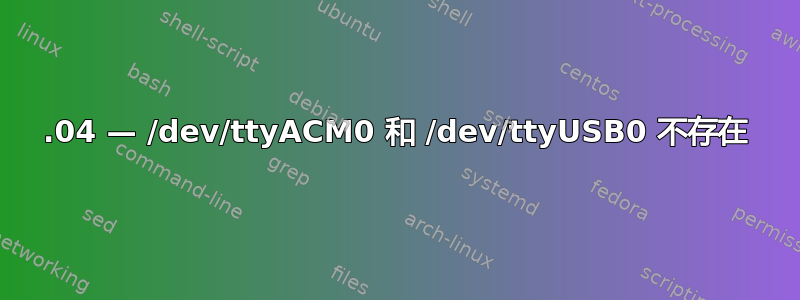
我正在尝试在 ttyACM0 上连接 MSP430fr5969 - 但是,这个端口似乎不存在。我已添加 udev 规则并将自己添加到拨出组。有没有办法创建丢失的串行端口,或者指示设备使用其他端口?
输出sudo lsusb -v(仅包含相关端口):
Bus 003 Device 003: ID 2047:0203 Texas Instruments
Device Descriptor:
bLength 18
bDescriptorType 1
bcdUSB 2.00
bDeviceClass 0 (Defined at Interface level)
bDeviceSubClass 0
bDeviceProtocol 0
bMaxPacketSize0 8
idVendor 0x2047 Texas Instruments
idProduct 0x0203
bcdDevice 1.05
iManufacturer 0
iProduct 0
iSerial 0
bNumConfigurations 1
Configuration Descriptor:
bLength 9
bDescriptorType 2
wTotalLength 41
bNumInterfaces 1
bConfigurationValue 1
iConfiguration 0
bmAttributes 0x80
(Bus Powered)
MaxPower 100mA
Interface Descriptor:
bLength 9
bDescriptorType 4
bInterfaceNumber 0
bAlternateSetting 0
bNumEndpoints 2
bInterfaceClass 3 Human Interface Device
bInterfaceSubClass 0 No Subclass
bInterfaceProtocol 0 None
iInterface 0
HID Device Descriptor:
bLength 9
bDescriptorType 33
bcdHID 1.01
bCountryCode 0 Not supported
bNumDescriptors 1
bDescriptorType 34 Report
wDescriptorLength 36
Report Descriptors:
** UNAVAILABLE **
Endpoint Descriptor:
bLength 7
bDescriptorType 5
bEndpointAddress 0x81 EP 1 IN
bmAttributes 3
Transfer Type Interrupt
Synch Type None
Usage Type Data
wMaxPacketSize 0x0040 1x 64 bytes
bInterval 1
Endpoint Descriptor:
bLength 7
bDescriptorType 5
bEndpointAddress 0x01 EP 1 OUT
bmAttributes 3
Transfer Type Interrupt
Synch Type None
Usage Type Data
wMaxPacketSize 0x0040 1x 64 bytes
bInterval 1
Device Status: 0x0000
(Bus Powered)
输出ls /dev/:
.
..
autofs
block
bsg
btrfs-control
bus
cdrom
cdrw
char
console
core
cpu
cpu_dma_latency
cuse
disk
dri
drm_dp_aux0
drm_dp_aux1
dvd
dvdrw
ecryptfs
fb0
fb1
fd
freefall
full
fuse
hidraw0
hidraw1
hpet
hugepages
hwrng
i2c-0
i2c-1
i2c-10
i2c-11
i2c-12
i2c-13
i2c-14
i2c-15
i2c-16
i2c-17
i2c-18
i2c-19
i2c-2
i2c-3
i2c-4
i2c-5
i2c-6
i2c-7
i2c-8
i2c-9
initctl
input
kmsg
kvm
lightnvm
log
loop0
loop1
loop2
loop3
loop4
loop5
loop6
loop7
loop-control
mapper
mcelog
media0
mei0
mem
memory_bandwidth
mqueue
net
network_latency
network_throughput
null
port
ppp
psaux
ptmx
pts
random
rfkill
rtc
rtc0
sda
sda1
sda2
sda3
sdb
sdb1
sdb2
sdb5
sdb6
sdb7
sdb8
sg0
sg1
sg2
shm
snapshot
snd
sr0
stderr
stdin
stdout
tty
tty0
tty1
tty10
tty11
tty12
tty13
tty14
tty15
tty16
tty17
tty18
tty19
tty2
tty20
tty21
tty22
tty23
tty24
tty25
tty26
tty27
tty28
tty29
tty3
tty30
tty31
tty32
tty33
tty34
tty35
tty36
tty37
tty38
tty39
tty4
tty40
tty41
tty42
tty43
tty44
tty45
tty46
tty47
tty48
tty49
tty5
tty50
tty51
tty52
tty53
tty54
tty55
tty56
tty57
tty58
tty59
tty6
tty60
tty61
tty62
tty63
tty7
tty8
tty9
ttyprintk
ttyS0
ttyS1
ttyS10
ttyS11
ttyS12
ttyS13
ttyS14
ttyS15
ttyS16
ttyS17
ttyS18
ttyS19
ttyS2
ttyS20
ttyS21
ttyS22
ttyS23
ttyS24
ttyS25
ttyS26
ttyS27
ttyS28
ttyS29
ttyS3
ttyS30
ttyS31
ttyS4
ttyS5
ttyS6
ttyS7
ttyS8
ttyS9
uhid
uinput
urandom
usb
userio
v4l
vboxdrv
vboxdrvu
vboxnetctl
vboxusb
vcs
vcs1
vcs2
vcs3
vcs4
vcs5
vcs6
vcsa
vcsa1
vcsa2
vcsa3
vcsa4
vcsa5
vcsa6
vfio
vga_arbiter
vhci
vhost-net
video0
zero
答案1
ttyACM0 设备来自 CDC 调制解调器接口。除非它已编译到您的内核中,否则您可能看不到 ttyACM0 设备。
这些可以在 make menuconfig 中找到。
Device Drivers -->
USB support -->
USB Modem (CDC ACM) support
如果仍然没有 ttyACM0 设备,那么可能需要特定于该设备的附加内核模块。
您需要先安装 apt-get install linux-headers 才能编译内核。内核源代码位于 /usr/src/linux。
make all
make modules_install
make install
如果您是软件开发人员,您可能还需要:
make headers_install
内核的安装将取决于您的引导加载程序,对我来说,我使用 grub,因此对我来说它是:
grub-install /dev/sda
确保将此设备更改为您的 Linux 启动驱动器。


