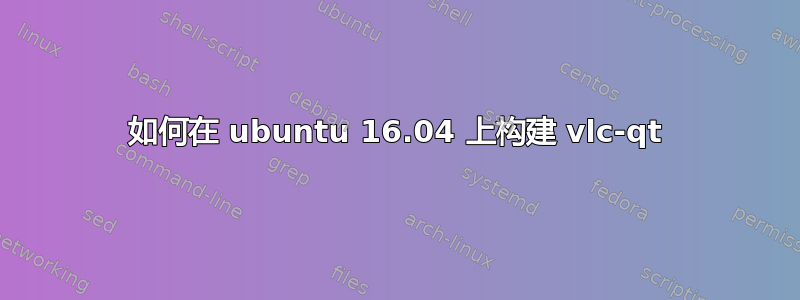
我已遵循以下步骤。
1.下载源代码如下
git clone git://github.com/vlc-qt/vlc-qt.git
Cloning into 'vlc-qt'...
remote: Counting objects: 4785, done.
remote: Total 4785 (delta 0), reused 0 (delta 0), pack-reused 4785
Receiving objects: 100% (4785/4785), 3.14 MiB | 833.00 KiB/s, done.
Resolving deltas: 100% (3121/3121), done.
Checking connectivity... done.
2.创建构建目录。
mkdir build
3.准备建立目录。
cd build
4.使用 make 命令作为
ajeet@administrator-OptiPlex-3040:~/vlc-qt/build$ **cmake ..DCMAKE_BUILD_TYPE=Debug**
-- Building VLC-Qt 1.2.0
-- Git revision: 9b2f561
-- The C compiler identification is GNU 5.4.0
-- The CXX compiler identification is GNU 5.4.0
-- Check for working C compiler: /usr/bin/cc
-- Check for working C compiler: /usr/bin/cc -- works
-- Detecting C compiler ABI info
-- Detecting C compiler ABI info - done
-- Detecting C compile features
-- Detecting C compile features - done
-- Check for working CXX compiler: /usr/bin/c++
-- Check for working CXX compiler: /usr/bin/c++ -- works
-- Detecting CXX compiler ABI info
-- Detecting CXX compiler ABI info - done
-- Detecting CXX compile features
-- Detecting CXX compile features - done
-- Build statically: OFF
CMake Error at config/Dependencies.cmake:29 (FIND_PACKAGE):
By not providing "FindQt5Quick.cmake" in CMAKE_MODULE_PATH this project has
asked CMake to find a package configuration file provided by "Qt5Quick",
but CMake did not find one.
Could not find a package configuration file provided by "Qt5Quick"
(requested version 5.2.0) with any of the following names:
**Qt5QuickConfig.cmake
qt5quick-config.cmake**
Add the installation prefix of "Qt5Quick" to CMAKE_PREFIX_PATH or set
"Qt5Quick_DIR" to a directory containing one of the above files. If
"Qt5Quick" provides a separate development package or SDK, be sure it has
been installed.
Call Stack (most recent call first):
CMakeLists.txt:50 (INCLUDE)
-- Configuring incomplete, errors occurred!
See also "/home/ajeet/vlc-qt/build/CMakeFiles/CMakeOutput.log".
我尝试调试该问题并找到一些解决方案,sudo apt-get install qt*5-dev但这对我来说不起作用。
任何帮助和建议都将不胜感激提前致谢
答案1
CMake 告诉你缺少了文件Qt5QuickConfig.cmake,它是软件包的一部分qtdeclarative5-dev(使用packages.ubuntu.com)。
编译vlc-qt需要一些可以使用以下方法安装的包:
sudo apt-get install qtdeclarative5-dev libvlccore-dev libvlc-dev
答案2
除了从源代码构建之外,vlc-qt还提供您可以轻松安装的 Ubuntu 软件包。但是您需要添加 ppa,因为它未列在官方存储库(第三方存储库)中。
sudo add-apt-repository ppa:ntadej/tano
sudo apt update
sudo apt install libvlc-qt


