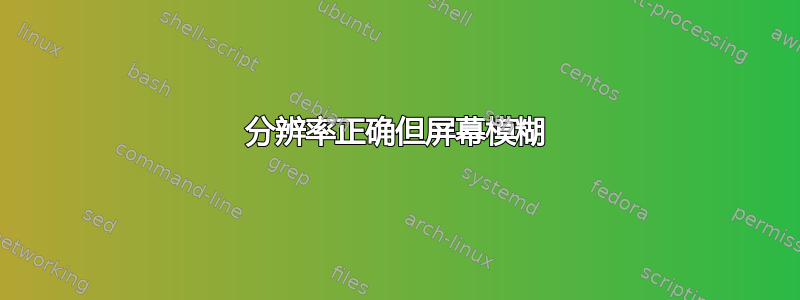
我已经将新显示器连接到我的 Ubuntu 16.04,但图像很模糊,显示器抱怨“为了获得更好的图片质量,请将分辨率更改为 2560x1440”。问题是我已经在 Ubuntu 中将分辨率设置为 2560x1440。
这是我的输出xrandr:
Screen 0: minimum 8 x 8, current 2560 x 1440, maximum 32767 x 32767
LVDS1 connected (normal left inverted right x axis y axis)
1600x900 60.01 + 40.00
1440x900 59.89
1368x768 60.00
1360x768 59.80 59.96
1152x864 60.00
1280x720 60.00
1024x768 60.00
1024x576 60.00
960x540 60.00
800x600 60.32 56.25
864x486 60.00
800x450 60.00
640x480 59.94
720x405 60.00
640x360 60.00
DP1 disconnected (normal left inverted right x axis y axis)
DP2 disconnected (normal left inverted right x axis y axis)
DP3 disconnected (normal left inverted right x axis y axis)
HDMI1 disconnected (normal left inverted right x axis y axis)
HDMI2 disconnected (normal left inverted right x axis y axis)
HDMI3 disconnected (normal left inverted right x axis y axis)
VGA1 connected primary 2560x1440+0+0 (normal left inverted right x axis y axis) 698mm x 393mm
2560x1440 59.95*+
1920x1080 60.00
1600x1200 60.00
1680x1050 59.95
1400x1050 59.98
1600x900 60.00
1280x1024 75.02 60.02
1440x900 59.89
1152x864 75.00
1280x720 60.00
1024x768 75.08 70.07 60.00
832x624 74.55
800x600 72.19 75.00 60.32 56.25
640x480 75.00 72.81 66.67 60.00
720x400 70.08
test_mode 59.95
VIRTUAL1 disconnected (normal left inverted right x axis y axis)
这是输出自get-edid:
leonti ~ $ sudo get-edid | parse-edid
[sudo] password for leonti:
This is read-edid version 3.0.2. Prepare for some fun.
Attempting to use i2c interface
No EDID on bus 0
No EDID on bus 3
No EDID on bus 4
No EDID on bus 5
No EDID on bus 6
No EDID on bus 7
No EDID on bus 8
2 potential busses found: 1 2
Will scan through until the first EDID is found.
Pass a bus number as an option to this program to go only for that one.
128-byte EDID successfully retrieved from i2c bus 1
Looks like i2c was successful. Have a good day.
Checksum Correct
Section "Monitor"
Identifier "VX3209-2K"
ModelName "VX3209-2K"
VendorName "VSC"
# Monitor Manufactured week 27 of 2017
# EDID version 1.3
# Analog Display
DisplaySize 700 390
Gamma 2.20
Option "DPMS" "true"
Horizsync 24-82
VertRefresh 50-75
# Maximum pixel clock is 170MHz
#Not giving standard mode: 1920x1080, 60Hz
#Not giving standard mode: 1680x1050, 60Hz
#Not giving standard mode: 1600x1200, 60Hz
#Not giving standard mode: 1600x900, 60Hz
#Not giving standard mode: 1440x900, 60Hz
#Not giving standard mode: 1400x1050, 60Hz
#Not giving standard mode: 1280x1024, 60Hz
#Not giving standard mode: 1280x720, 60Hz
Modeline "Mode 0" 241.50 2560 2608 2640 2720 1440 1443 1448 1481 -hsync +vsync
EndSection
显示器Viewsonic VX3209-2K通过 VGA 电缆连接到联想 T420。
我尝试通过 HDMI 电缆将该显示器连接到另一台笔记本电脑(Macbook),图像很清晰,而且没有收到有关分辨率不正确的警告,所以问题似乎出在我当前的设置上,而不是显示器上。
有哪些设置可以调整图像清晰度?我可以尝试什么?
干杯,Leonti
答案1
正如评论所说,问题出在 VGA 电缆上。
以下是联想 T420 规格说明:
Maximum external resolution: 2560x1600 (DisplayPort)@60Hz;
2048x1536 (VGA)@75Hz;
1920x1200@60Hz (single-link DVI-D via cable 45J7915)
即使我的系统正确读取了 EDID 文件,也无法通过 VGA 电缆使用该分辨率(2560x1440)。
今天我的 DisplayPort 电缆到了,我能够以其原始分辨率使用我的显示器。


