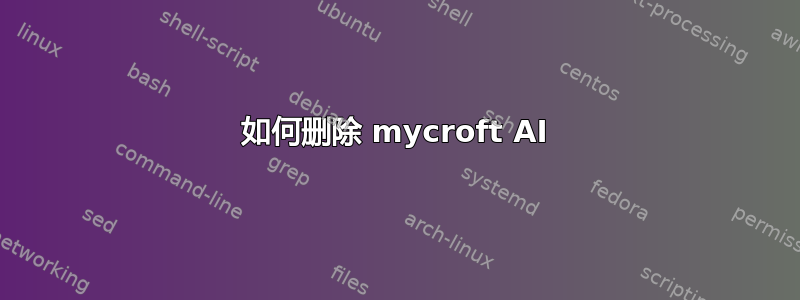
我最近在 ubuntu 17.10 上安装了 Mycroft AI 来试用。但它似乎减慢了我的 PC 速度。我想将它从我的 PC 中删除。我该怎么做?谢谢!
编辑:
我已经按照说明安装了它这github 页面。我回到页面并从终端尝试 npm run uninstall-extension卸载。但我收到此错误:
npm ERR! Linux 4.13.0-16-generic
npm ERR! argv "/usr/bin/node" "/usr/bin/npm" "run" "uninstall-extension"
npm ERR! node v6.11.4
npm ERR! npm v3.5.2
npm ERR! path /home/ganesh/package.json
npm ERR! code ENOENT
npm ERR! errno -2
npm ERR! syscall open
npm ERR! enoent ENOENT: no such file or directory, open '/home/ganesh/package.json'
npm ERR! enoent ENOENT: no such file or directory, open '/home/ganesh/package.json'
npm ERR! enoent This is most likely not a problem with npm itself
npm ERR! enoent and is related to npm not being able to find a file.
npm ERR! enoent
npm ERR! Please include the following file with any support request:
npm ERR! /home/ganesh/npm-debug.log
你能帮我理解一下吗?


