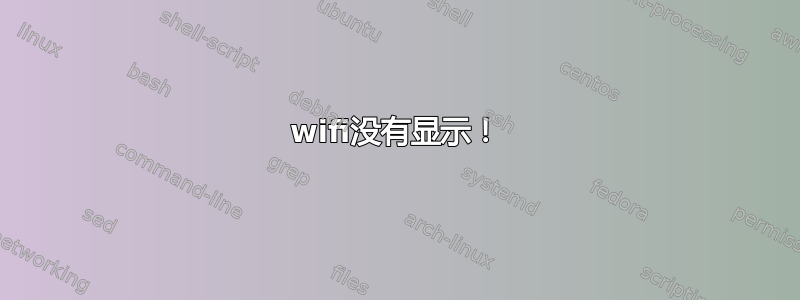
我尝试了很多基于其他人的问题的解决方案。似乎都没有用!我是 Linux 新手。对此了解不多。请帮帮我。当我输入 sudo lshw -C network 时,输出如下:
*-network
description: Ethernet interface
product: RTL8101/2/6E PCI Express Fast/Gigabit Ethernet controller
vendor: Realtek Semiconductor Co., Ltd.
physical id: 0
bus info: pci@0000:02:00.0
logical name: enp2s0
version: 07
serial: 40:b0:34:be:e7:29
size: 10Mbit/s
capacity: 100Mbit/s
width: 64 bits
clock: 33MHz
capabilities: pm msi pciexpress msix vpd bus_master cap_list ethernet physical tp mii 10bt 10bt-fd 100bt 100bt-fd autonegotiation
configuration: autonegotiation=on broadcast=yes driver=r8169 driverversion=2.3LK-NAPI duplex=half firmware=rtl8106e-1_0.0.1 06/29/12 latency=0 link=no multicast=yes port=MII speed=10Mbit/s
resources: irq:124 ioport:4000(size=256) memory:b1200000-b1200fff memory:b1000000-b1003fff
*-network
description: Wireless interface
product: RTL8723BE PCIe Wireless Network Adapter
vendor: Realtek Semiconductor Co., Ltd.
physical id: 0
bus info: pci@0000:03:00.0
logical name: wlo1
version: 00
serial: 3c:a0:67:fe:27:e7
width: 64 bits
clock: 33MHz
capabilities: pm msi pciexpress bus_master cap_list ethernet physical wireless
configuration: broadcast=yes driver=rtl8723be driverversion=4.10.0-28-generic firmware=N/A ip=192.168.43.134 latency=0 link=yes multicast=yes wireless=IEEE 802.11
resources: irq:17 ioport:3000(size=256) memory:b1100000-b1103fff
答案1
您的 Realtek rtl8723be 通常受益于指示使用哪种天线。大多数无线驱动程序都会自动检测,但 rtl8723be 尚未正常工作。我们可以使用驱动程序参数来实现这一点。请打开终端并执行以下操作:
sudo modprobe -rv rtl8723be
sudo modprobe -v rtl8723be ant_sel=1
我们已经告诉司机我们正在使用天线 1。有什么改进吗?如果没有,我们将尝试天线 2:
sudo modprobe -rv rtl8723be
sudo modprobe -v rtl8723be ant_sel=2
使用其中之一,当您单击网络管理器图标时您应该会看到可用的网络:
无论哪种设置使您的无线工作,我们都会将其永久化:
sudo -i
echo "options rtl8723be ant_sel=1" > /etc/modprobe.d/rtl8723be.conf
exit
当然,请指定可从上述实验中获得最佳性能的设置。



