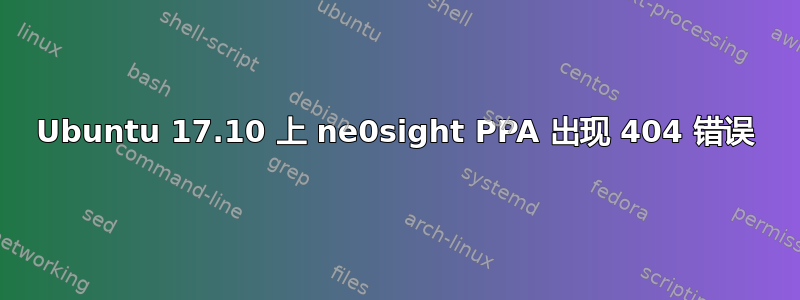
我是 Linux 新手。我在虚拟机中安装了新的 Ubuntu 17.10 进行学习,但在使用这个命令时遇到了问题:
sudo apt-get update
它会产生以下错误:
Atingido:1 http://br.archive.ubuntu.com/ubuntu artful InRelease Atingido:2 http://br.archive.ubuntu.com/ubuntu artful-updates InRelease
Atingido:3 http://br.archive.ubuntu.com/ubuntu artful-backports InRelease
Ign:4 http://ppa.launchpad.net/ne0sight/chrome-gnome-shell/ubuntu artful InRelease
Err:5 http://ppa.launchpad.net/ne0sight/chrome-gnome-shell/ubuntu artful Release 404 Not Found
Obter:6 http://security.ubuntu.com/ubuntu artful-security InRelease [78,6 kB] Lendo listas de pacotes... Pronto
E: The repository 'http://ppa.launchpad.net/ne0sight/chrome-gnome-shell/ubuntu artful Release' does not have a Release file.
N: Updating from such a repository can't be done securely, and is therefore disabled by default.
N: See apt-secure(8) manpage for repository creation and user configuration details.
关于如何修复它有什么建议吗?
答案1
您的错误中提到的 PPA没有适用于 Ubuntu 17.10 的软件包,
如果您已经从 PPA 安装了软件包,请使用以下命令删除它:
sudo ppa-purge ppa:ne0sight/chrome-gnome-shell
或者使用以下命令将其从源中删除:
sudo add-apt-repository -r ppa:ne0sight/chrome-gnome-shell
然后sudo apt-get update再次运行以检查一切是否已修复。


